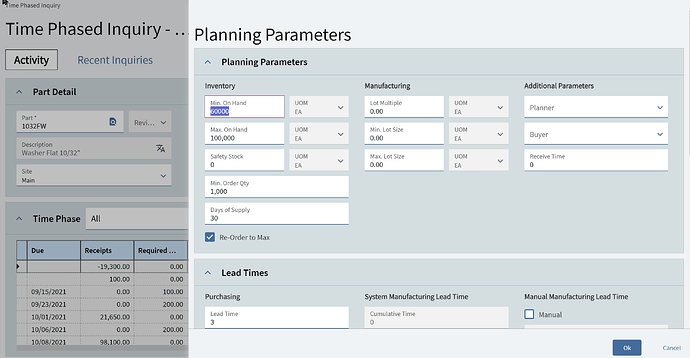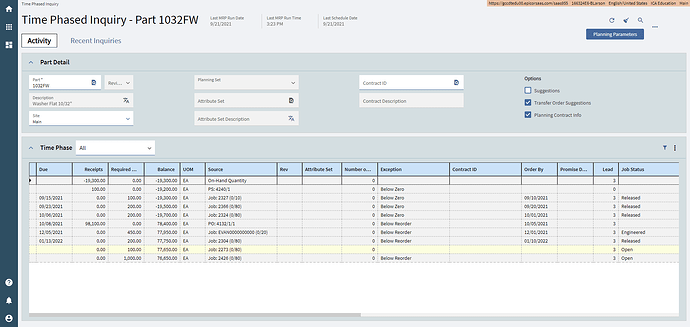Curious to hear how other companies running Kinetic notice if a min, max or safety value that needs to be changed, based on usage changing over time. Instead of only noticing they are too low when you’re already out of stock, or too high when looking at an inventory report. Min/Max/Safety Mass Update is giving some really unreliable suggestions, particularly because it doesn’t let you specify how you want it to calculate your min/max/safety levels.
Have to checked out the “Min Max Safety Mass Update” utility?
I built a time phase that shows weekly buckets of all parts going out 12 weeks.
This helps to show the cost of having the min’s and safety stocks on parts.
I have always recommend to use Safety stock based on the risk/reliability of the suppliers and leave min set to the a value that is related to the lead-time of the part vs projected weekly usage.
I recommend using the Min Max Safety Mass Update - you don’t have to run the update, but you can review and see how many months’ inventory on hand and recommendations for all the settings.
You have to start building the data out first though. Depending on how cyclical your business is and your lead-times, set the days to calculate at the part class, override on the part. Then let Epicor do the crunching for usage, average monthly, etc. I’ve verified the math - it works and is so much quicker than trying to build it out in Excel!
Jenn
@Patrick and @JennL
I have tried Min Max Safety Mass Update, but the numbers it’s suggesting are not useful for us because (as far as I know) there’s no way to give it parameters such as ‘I want my min and max to represent 2 and 3 months average usage, respectively, based on a monthly usage over the past 6 months’. Also if a part is out of stock for an extended period of time but you had orders booked for it, the usage calculation will be skewed low because you couldn’t transact jobs or shipments against it during a portion of the historical window.
Side note here -
With the new release of 2024 you have the ability to change the planning parameters within the Time Phase Inquiry
We have our own min stock level calculation, based upon average future daily usage and lead time.
A BAQ was created to calculate the new minimum level and we run it on first of every month via DMT to create an csv file and then use DMT again to update minimum stock levels.
This is all controlled via a scheduled Powershell script
Is that slide out what appears when you click the Planning Parameters button? Did you have to set up anything to get that to happen?
When I click that button on my system I get nothing, no slide out. This means I can no longer see the Min on hand/order amount for a part in the time phase screen which was super useful.
I did not test this but this may be a solution for you:
On the part class or part level which every one your using.
(Update min’s to 2 months)
Set “Default Part Lead Time” to 60 days (your 2 month requirement for mins)
Set the History Window to 182 days (six months history)
Run mass update and only Copy and update your Minimums.
For max of 3 months.
Set “Default Part Lead TIme” to 90 days.
Max Factor = 1.
Copy and update your Max’s.
I did create an IDEA to allow the max factor to be a decimal instead of an integer which you could of done this in one pass.
Hopefully this resolves your issue or helps you figure it out.
I am on the Government cloud - your right the slide out comes out by clicking the button.
No parameters can be seen now.
For some this is a step backward.
Also, it could be a security issue, because not everyone looking at time phase should be able to change the parameters.
Thanks for that I guess my bigger issue is I have all the security clearance in the kingdom but when I hit that button nothing happens. I’m assuming something that should be setup is not off to see if the new feature appears in the help section ![]()
To go along with @Patrick consider that the values it is giving you might be more useful than you think.
First the Proposed Min value is the amount that you typically consume for that part’s Lead Time (BTW at least in 2022 there is a bug here where it is only using the purchasing lead time) or the Default lead time set on the part’s Class.
So say that Lead time is 30 days, that means the proposed min would be 1 month of usage. If you want to cover 3 months, then set the Max Factor on the Class to 2, which would take the proposed min times 2. Also, for your Safety, perhaps you would like half a month’s worth, set that to .5 and it will give you values half of your Min. the Proposed Min is a Qty value that dynamically represents your Lead Time. Also, know your reorder point is Safety + Min.
Then Depending on your business needs, rerun the calculations on some basis, such as quarterly.