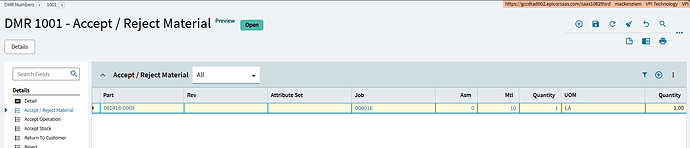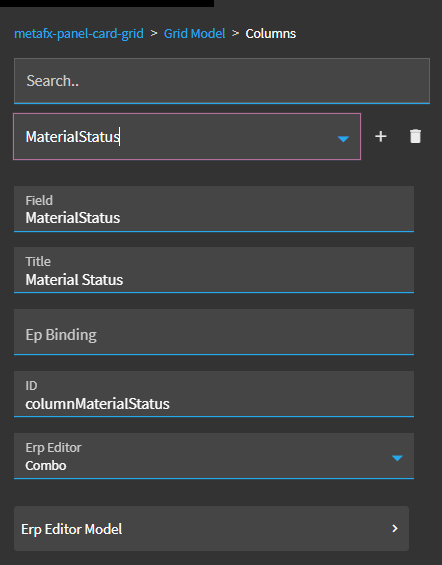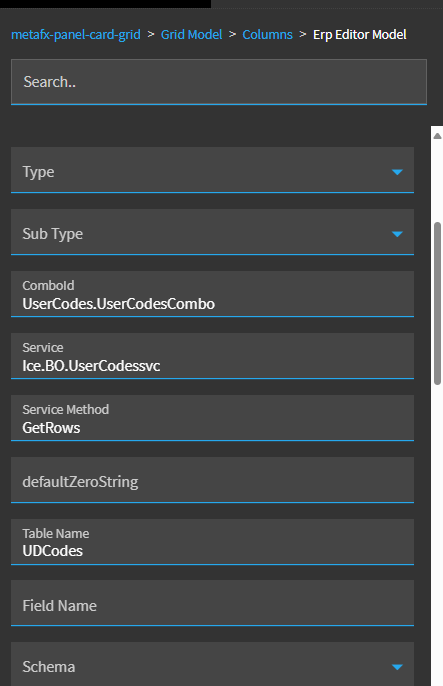Good afternoon,
I haven’t seen a clear way to add this, so I was looking for some help. I am trying to add a UD column to a grid, specifically, the DMR processing grid in the Accept Material Panel Card Grid. In the Accept Material details, I have added a UD column that goes back to our User Codes table with the options I want, that is all working.
What I want is the grid on the details page to show the value of that column and also allows users to select options from the dropdown.
What I have done so far is in the details card, I added a new column to the grid model and specified it as a combo box. When I go into Erp Editor Model, it looks similar to a combo box but doesn’t let me pick UserCodes.UserCodesCombo from the Type box, like a normal combo box would. So I copied and pasted the settings for the combo box in the Erp Editor Model and tried making it work that way.
What’s interesting is it gives me 2 options. [object Object] but twice, and there are 2 User Codes in that table, it just isn’t reading what it is.
Does anyone have experience editing these screens and having them map to fields that do exist? Like I said, I have the core functionality working, but it would be nice if the grid that loads there would also have that data in it.
What I would like it to do, generally:
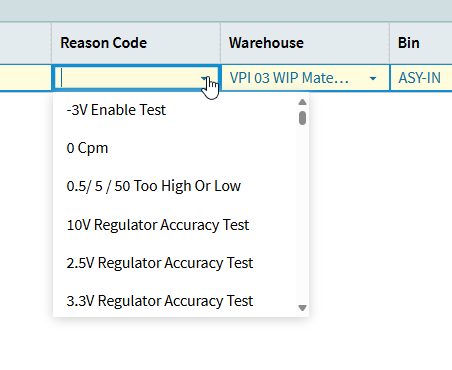
What it is doing currently:
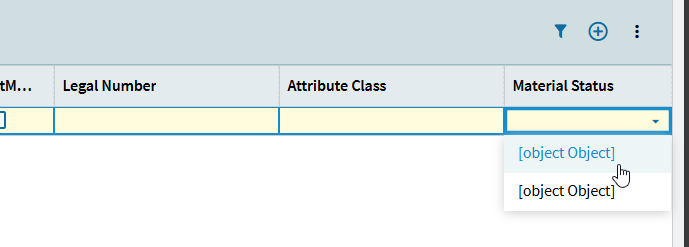
Within the Accept Materials Panel Card Grid, functioning normally:
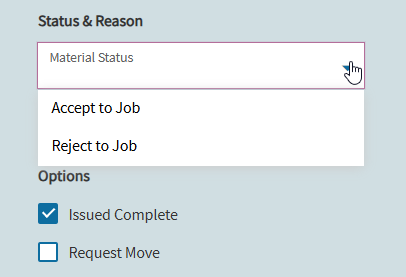
Settings for the added UD Combobox for the Panel Card Grid:

UserCode is DMRMtrlSts.
Thanks for any help anyone has. It is tricky because the solutions I have seen are grids that load on loading the page and they can tack on Postprocessing directives to edit them, but this grid is used to add new DMR Material entries.