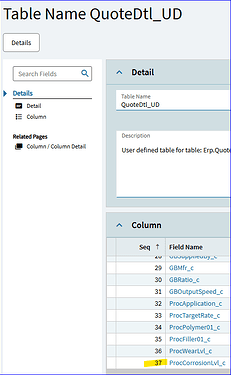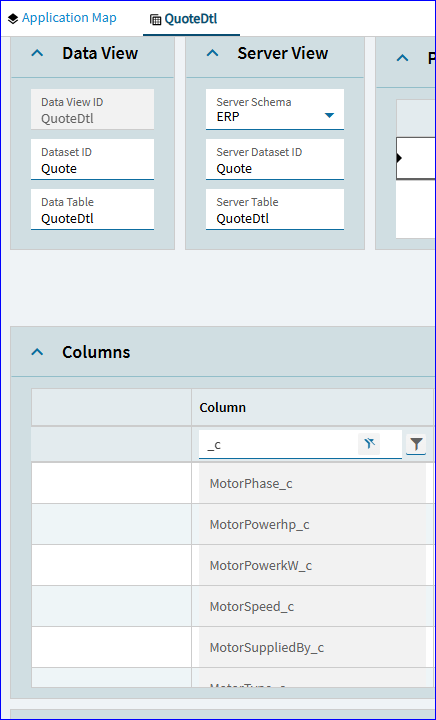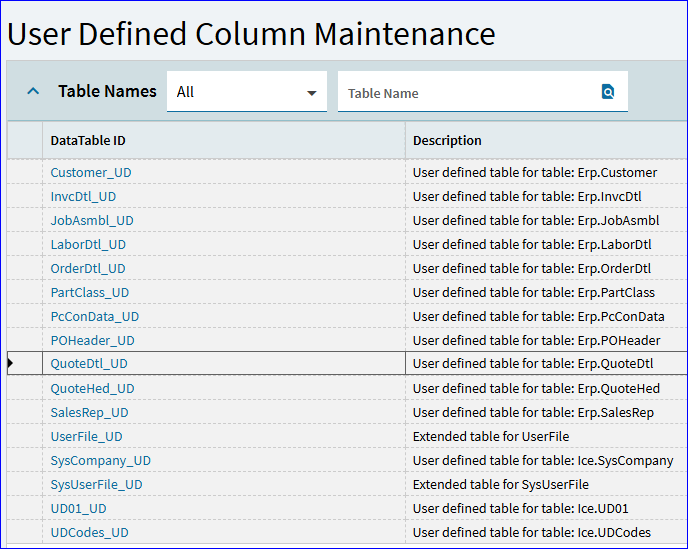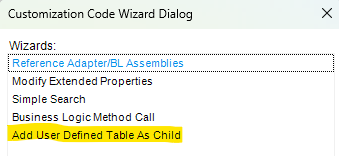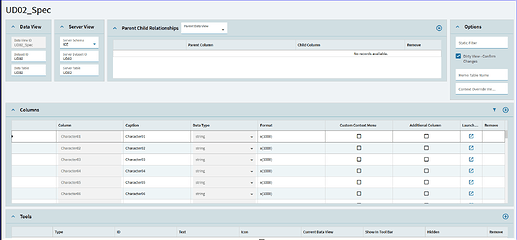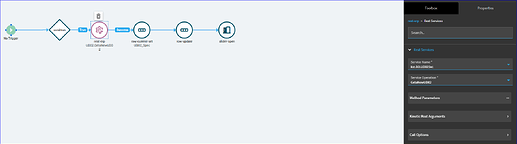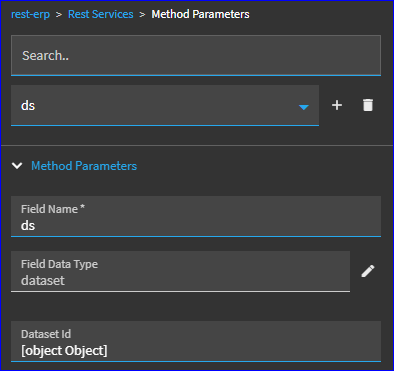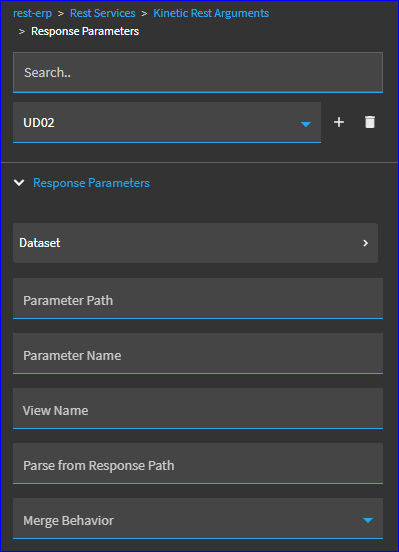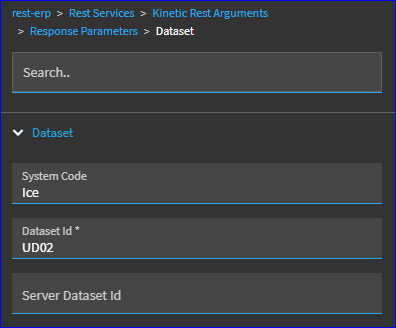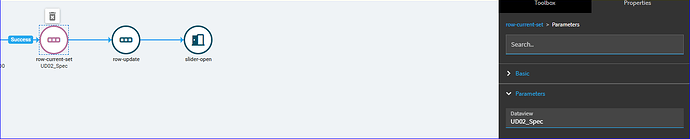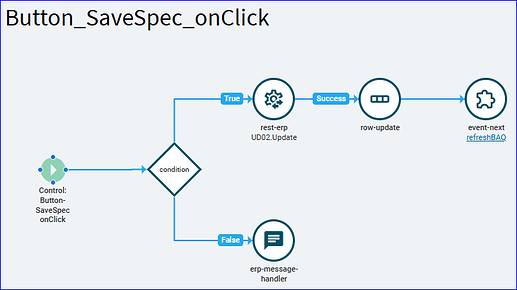Using the Part_UD table is the preferred method if your records are one-to-one. But if you want/need a child table because you want to save one-to-many type records, then, yes, using the UD14 table is possible… but not “easy” to set-up (no wizard at this time) in App Studio. You have to set it up manually.
First, I recommend reviewing an existing “Idea” to bring this Wizard back into Application Studio with full functionality. Wizard - Add User Defined Table As Child
Read the comments on that “Idea” as they give a good background comparison between Classic/App Studio and what is missing that you need to set up.
VOTE FOR THE IDEA. Its been out there since July of 2023 and this needs to be pushed to get more traction. This is functionality that used to be easy in Classic but is a struggle in Application Studio, and that needs to be remedied!
~*~
I’ll share some example snips of my set-up.
1. You’ll need a DataView to house the UD14 records. In my case, I used UD02.
You can give the view any name you want.
I’ve seen some instances where users have added information in the Parent Child Relationship area… I did not, and it works just fine. So, I’m not fully aware of when to do that and when not to.
2. You’ll need an event like below to perform a rest call to GetaNewUD14:
The Trigger can be whatever you need based on your requirements. I’m calling mine from a different event, so mine is empty.
I have a condition which checks that PartNum is != “”
My rest-call method parameters:
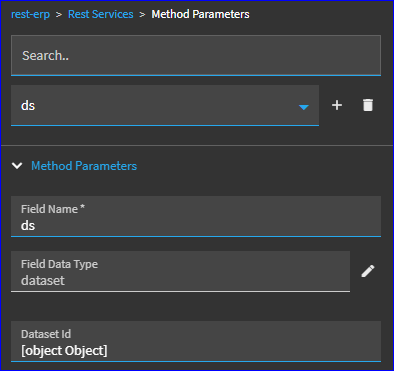
I don’t have any Request Parameters…
Response Parameter:
Dataset:
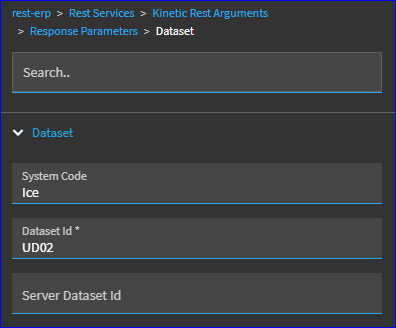
On Success of creating the new row… use the row-current-set in order to set that new row as the active row in your dataview (“UD02_Spec” in my case).
Then use the Row Update to set any keyfields you already know for the new record. I would assume your Key1 would be your PartNum value.
I then have a slider-open as my data entry fields are for my UD table columns are on their own page. If you are just adding additional fields directly to an existing Part Entry page, you won’t need that.
At this point, I would test and verify in debugger that your event is firing as expected.
You should be able to enter values into your UD14 data entry fields.
3. You’ll then need another button + event to Save the record back to the UD14 table. Below is what mine looks like:
I have a condition that checks that pertinent fields have values. If TRUE, it performs a rest call via the UD02.Update service.
The Row update in mine just sets a TransView flag I use elsewhere, and the refreshBAQ is used to help refresh some grids I have on the page displaying the UD02 data. You may or may not need those depending on what you’re doing.
- If you want/need the ability to delete a record from your UD14 table… you’ll also need to create that event using the UD14 DeleteByID service
Can’t promise this will all work as I’ve tried to help others and we’ve stumbled a couple times. But… fingers crossed.