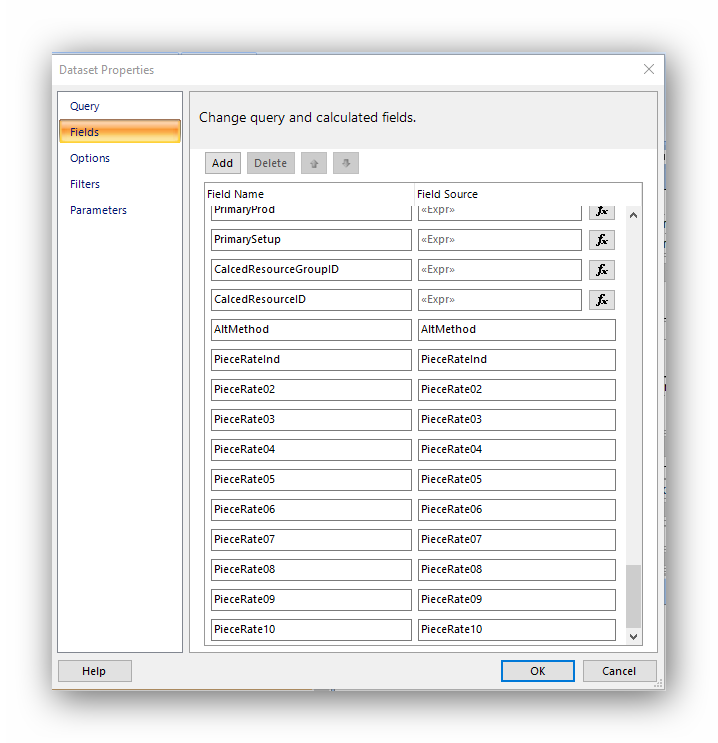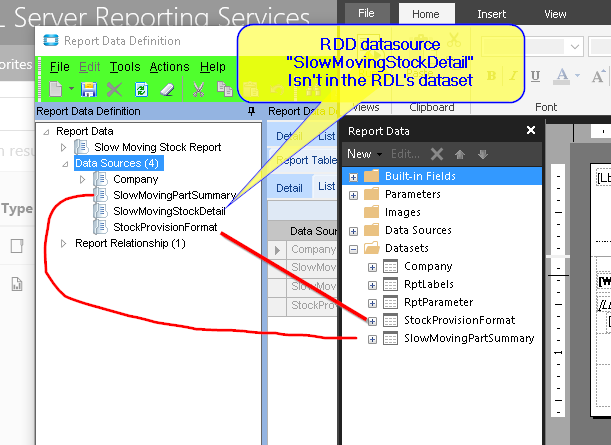The T# are aliases assigned to the tables in the FROM clause of the dataset query. If you look in the FROM clause, you’ll see it is of the form “… FROM TableName_GUID T# …”. From the JobTraveler report:
FROM JobHead_" + Parameters!TableGuid.Value + " T1 LEFT JOIN JobAsmbl_" + Parameters!TableGuid.Value + " T2 ON T1.Company = T2.Company AND T1.JobNum = T2.JobNum
As far as I’m aware, the T# are just the order they show up in the RDL query. They aren’t necessarily tied to the Sequences in the RDD. Look in the query for
...FROM SlowMovingPartSummary_" + Parameters!TableGuid.Value + " T# ...
Take a note of which T# the SlowMovingPartSummary is assigned, then add the left join with your Part table. The alias you assign to the Part table doesn’t matter. You can make it a T# value if you want to be consistent, but you can just as easily name it “Part” or “P”. See below for the full query from our JobTraveler that has some added tables in it.
JobTraveler Query
="SELECT T1.DueDate, T1.IUM, T1.ProdQty, T1.ReqDueDate, T1.StartDate, T1.Calc_MultiJobParts, T1.Calc_OrderQty, T1.Calc_StockQty, T2.AssemblySeq, T2.BomSequence, T2.Company, T2.[Description], T2.DrawNum, T2.IUM AS JobAsmbl_IUM, T2.JobNum, T2.OverRunQty, T2.PartNum, T2.PullQty, T2.RequiredQty, T2.RevisionNum, T2.Calc_BCAsmSeq, T2.Calc_BCJobNum, T2.Calc_BCPartNum, T2.Calc_BCRevNum, T2.Calc_comment, T3.CommentText, T3.Instructions, T3.DaysOut, T3.DueDate AS JobOper_DueDate, T3.EstProdHours, T3.EstSetHours, T3.Machines, T3.OpCode, T3.OpDesc, T3.OprSeq, T3.PrimaryProdOpDtl, T3.PrimarySetupOpDtl, T3.ProdStandard, T3.RunQty, T3.StartDate AS JobOper_StartDate, T3.StdFormat, T3.Calc_BCOpCode, T3.Calc_BCOprSeq, T3.Calc_DispStatus, T3.Calc_OPText, T3.Calc_OPType, T3.Calc_PurPoint, T3.Calc_VendorId, T3.Calc_VendorName, T3.OpCode_OpDesc, T4.CapabilityID, T4.ConcurrentCapacity, T4.DailyProdRate, T4.OpDtlSeq, T4.ProdCrewSize, T4.ResourceGrpID, T4.ResourceID, T4.SetUpCrewSize, T4.SetupOrProd, T4.Calc_BCCapabilityID, T4.Calc_BCResGrpID, T4.Calc_BCResourceID, T4.Calc_CapbltyDesc, T4.Calc_ResDesc, T4.Calc_ResGrpDesc, T4.Calc_SchedResDesc, T4.Calc_SchedResGrpDesc, T4.Calc_SchedResGrpID, T4.Calc_SchedResID, T5.ResourceGrpID AS ResourceTimeUsed_ResourceGrpID, T5.ResourceID AS ResourceTimeUsed_ResourceID, T5.WhatIf, Part.Number01 as 'QtyPerBox', UD02.Character01 as 'BoxName', UDCodes.CodeDesc as 'InvType', UD14.Number01 as 'PieceRate', T1.Character01 as 'AltMethod', UD14.Number02 as 'PieceRateInd', UD14.Number03 as 'PieceRate02', UD14.Number04 as 'PieceRate03', UD14.Number05 as 'PieceRate04', UD14.Number06 as 'PieceRate05', UD14.Number07 as 'PieceRate06', UD14.Number08 as 'PieceRate07', UD14.Number09 as 'PieceRate08', UD14.Number10 as 'PieceRate09', UD14.Number11 as 'PieceRate10' FROM JobHead_" + Parameters!TableGuid.Value + " T1 LEFT JOIN JobAsmbl_" + Parameters!TableGuid.Value + " T2 ON T1.Company = T2.Company AND T1.JobNum = T2.JobNum LEFT JOIN JobOper_" + Parameters!TableGuid.Value + " T3 ON T2.Company = T3.Company AND T2.JobNum = T3.JobNum AND T2.AssemblySeq = T3.AssemblySeq LEFT JOIN JobOpDtl_" + Parameters!TableGuid.Value + " T4 ON T3.Company = T4.Company AND T3.JobNum = T4.JobNum AND T3.AssemblySeq = T4.AssemblySeq AND T3.OprSeq = T4.OprSeq LEFT JOIN ResourceTimeUsed_" + Parameters!TableGuid.Value + " T5 ON T4.Company = T5.Company AND T4.JobNum = T5.JobNum AND T4.AssemblySeq = T5.AssemblySeq AND T4.OprSeq = T5.OprSeq AND T4.OpDtlSeq = T5.OpDtlSeq LEFT JOIN Part_" + Parameters!TableGuid.Value + " Part ON T1.PartNum = Part.PartNum AND T1.Company = Part.Company LEFT JOIN UD02_" + Parameters!TableGuid.Value + " UD02 ON Part.Company = UD02.Company AND Part.Character01 = UD02.Key1 LEFT JOIN UDCodes_" + Parameters!TableGuid.Value + " UDCodes ON UDCodes.Company = Part.Company AND UDCodes.CodeID = Part.ShortChar02 LEFT JOIN UD14_" + Parameters!TableGuid.Value + " UD14 ON UD14.Company = T3.Company AND UD14.Key1 = T1.PartNum AND UD14.Key2 = T1.RevisionNum AND UD14.Key4 = T3.OprSeq"