How can I add a field to the Cash Receipts Entry > A\R Receipt > Allocate tab Invoices Grid?
Thank you!
How can I add a field to the Cash Receipts Entry > A\R Receipt > Allocate tab Invoices Grid?
Thank you!
Add UD field in CashHead table.
Thank you so much!!
Is there a way I can attach a dropdown list of valid entries for this UD field in the grid?
Yes, it can be added.
Thank you – can you please point me in the right direction on how I can add this as a dropdown in the grid? I set up a user code and added it to the extended properties on the UD field but Epicor support tells me that can not be used for a column in a grid.
Please find below example. In this, I have defined a BAQ Combo which is linked to job listing and added in the grid and made invsible. On form load event, get the grid value and add to the required field. In this case, I have added to a Job Number.
// **************************************************
// Custom code for TimeExpenseForm
// **************************************************
using System;
using System.ComponentModel;
using System.Data;
using System.Diagnostics;
using System.Windows.Forms;
using Erp.Adapters;
using Erp.UI;
using Ice.Lib;
using Ice.Adapters;
using Ice.Lib.Customization;
using Ice.Lib.ExtendedProps;
using Ice.Lib.Framework;
using Ice.Lib.Searches;
using Ice.UI.FormFunctions;
using System.Collections;
public class Script
{
// ** Wizard Insert Location - Do Not Remove ‘Begin/End Wizard Added Module Level Variables’ Comments! **
// Begin Wizard Added Module Level Variables **
// End Wizard Added Module Level Variables **
// Add Custom Module Level Variables Here **
Ice.Lib.Framework.BAQCombo BAQComJobNum;
public void InitializeCustomCode()
{
// ** Wizard Insert Location - Do not delete 'Begin/End Wizard Added Variable Initialization' lines **
// Begin Wizard Added Variable Initialization
// End Wizard Added Variable Initialization
// Begin Wizard Added Custom Method Calls
// End Wizard Added Custom Method Calls
BAQComJobNum = (Ice.Lib.Framework.BAQCombo)csm.GetNativeControlReference("3cb0d675-457a-4d51-85cc-902ca9f7ab4c");
BAQComJobNum.Visible = false;
}
public void DestroyCustomCode()
{
// ** Wizard Insert Location - Do not delete 'Begin/End Wizard Added Object Disposal' lines **
// Begin Wizard Added Object Disposal
// End Wizard Added Object Disposal
// Begin Custom Code Disposal
BAQComJobNum = null;
// End Custom Code Disposal
}
private void TimeExpenseForm_Load(object sender, EventArgs args)
{
// Add Event Handler Code
EUGTEEntry.DisplayLayout.Bands[0].Columns["JobNum"].ValueList = BAQCJobNum;
}
}
Thank you again – this was very helpful.
Two questions:
1 – How do I get the Native Control Reference
2 – How do I reference the column in the data grid
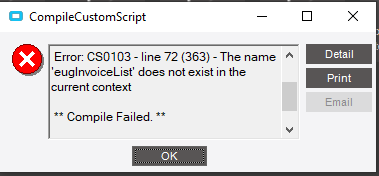
private Ice.Lib.Framework.EpiUltraGrid csGrid;
csGrid = (Ice.Lib.Framework.EpiUltraGrid)csm.GetNativeControlReference("ba70e2ef-161a-4aa3-933d-220d53a21528");
csGrid.DisplayLayout.Bands[0].Columns["SalesUM"].ValueList = cmbSalesUM1;
Got it!!!
Thank you again so much for your help!