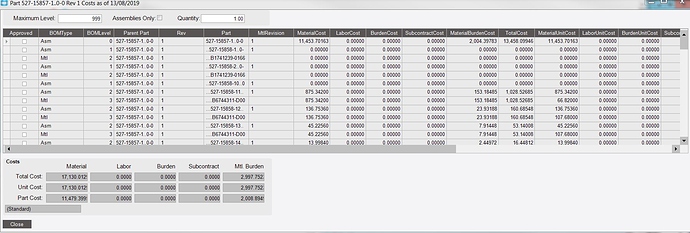Hello,
I reviewed the case “Adding a column to a grid that is not in the collection” and watched Jose’s video on how to replace the grid with a BAQDataView to add a column to the grid.
I need to add column ECOMtl.UOMCode to the PartRevCostsDetail report and no UOMCode exists in the collection displayed so I have to add it. The problem is that the grid I’m trying to replace is not one that is easily duplicated. It looks like a dynamic Indented BOM (complete with prefixed decimal points indicating the BOM Level) and without replicating the existing, complicated grid, I cannot add a UOM value to the grid data.
Does anyone know how to duplicate the grid displayed in Method Tracker > Actions > View Costs? Is there any place this code can be accessed and modified?