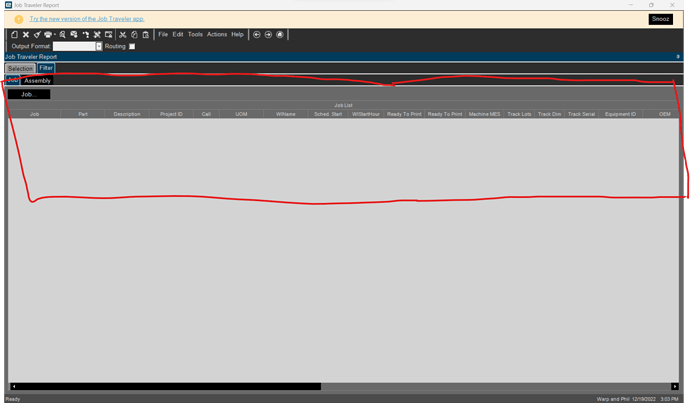Is there a way to add custom columns to the Job Traveler Report, Filter, Job grid table in order to sort by that column? I am unable to find the table that these columns are used from
The table is from the JobHead table on all open and closed jobs. If you can’t unhide it through a personalization, you can try creating a BAQ Quick Search also and then filter by that custom column. I’m not sure if there is a way to modify the standard default Job List grid unless you re-create a Job Traveler as a BAQ Report and then use the Filter options in BAQ Report Designer.
I have a BAQ quick search already for pulling in the Jobs. I want the columns from that BAQ to be visible on this grid
@josecgomez Add Column To Grid In Epicor, Specifically to Chart Tracker - YouTube
I was trying to follow along this video you posted. Can this be replicated for my case? I want to add custom columns from the JobHead_UD table to this grid
I don’t think you want to use the JobHead_UD table in your BAQ. All the custom columns you added should be selectable from JobHead table. Then the JobHead table would be more easily related for what the BAQ search needs
Is the table being used on this grid the JobHead table or some other table? I do not see some columns when I go to personalization that are custom in JobHead
That data used for the Filter tab is probably a view combining a few tables, and it wouldn’t know about your UD columns in JobHead.
A BAQ (with JobHead as the main table) that shows all the columns you want should be usable in a BAQ search. The UD columns should appear in the JobHead table in your BAQ, without the need to join JobHead_UD
So I am able to get the columns in a quick search created from a BAQ. But I want to print job travelers sorted by a specific column. I am not able to sort in the search before it adds the jobs to the grid to print
Is the column you want to sort on in the data passed to the report?
If so just make a Report Style that is identical to the JobTrvlr, but set the sort in the RDL to use that column.
Or is the order not exactly “sorted”, but rather you mean that you want them to print in the order selected?
We send the JobTraveler prints to BarTender. We would want the grid to have this column and any other columns we choose to add to it. Even if we select in the order we want in the QuickSearch, the grid outputs them in a different order. Can we add the print function the QuickSearch screen rather than the JobTraveler filter grid?
One thing that might not be obvious, is that the Job Travel is a single report. Even when you select multiple jobs. The RDD creates the data for the print job - which could consist of multiple travelers - and combines it into a single report. The RDD may be doing the ordering itself, and actually sends just one print job to bartender.
Now I’m not all that familiar with bartender, so I could be way off base here. Try putting the bartender offline and send a Job Traveler report (consisting of multiple jobs) to the bartender, and see what the file contains. Does it have multiple rows - one for each job traveler? Or just one for the batch of jobs?
Heading home in a bit, so don’t think that I’ve just ghosted you.
It is one job in BarTender for all jobs selected
I don’t believe this has anything to do with the RDD, but I could be wrong