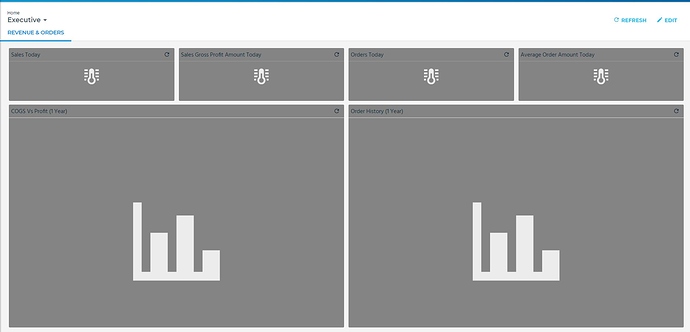Yesterday I setup my test environment and when I came back to my live environment and saw my Active Homepage wasn’t working. We are on 10.2.300.10. Any ideas what it is?
Did you setup and configure data discovery?
It was working until after I setup my test. I was thinking I linked my test to live somehow. But everything looks normal. Didn’t know if anyone else h ad similar situation. I’m thinking just reinstalling it would fix the problem.
Ah yeah I’ve had this issue, and @josecgomez has too. Neither of us have ever corrected it. So can’t help on that front. But hey active homepage works in my testing environment! I didn’t put that much effort into a repair but I’m guessing a reinstall will work however, if you have the same problem we do, when you remove EDD admin console will still think it’s installed and now you’re stuck.
Oh, that is going to be horrible!! Thanks for the heads up on this!
Check the EDD configuration in Epicor Admin Console, the test EDD installation probably shared live EDD’s installation folder or database.
Probably reinstall would work, may be you’d want to delete the folders/AppPool/DB manually if you doesn’t have data in it, to prevent possible “pollution”
Did anyone resolve this? My recent post discusses still having this issue in 10.2.500.11 and we are hopeful to get it working.
I had to redeploy and everything worked afterwards.
Are you still having issues? EDD is a simple deployment. I would uninstall EDD and redeploy.
I’ve uninstalled EDD (including deleting the database) and reinstalled with no luck. Support is telling me it’s a bug.
What is the issue you’re having?