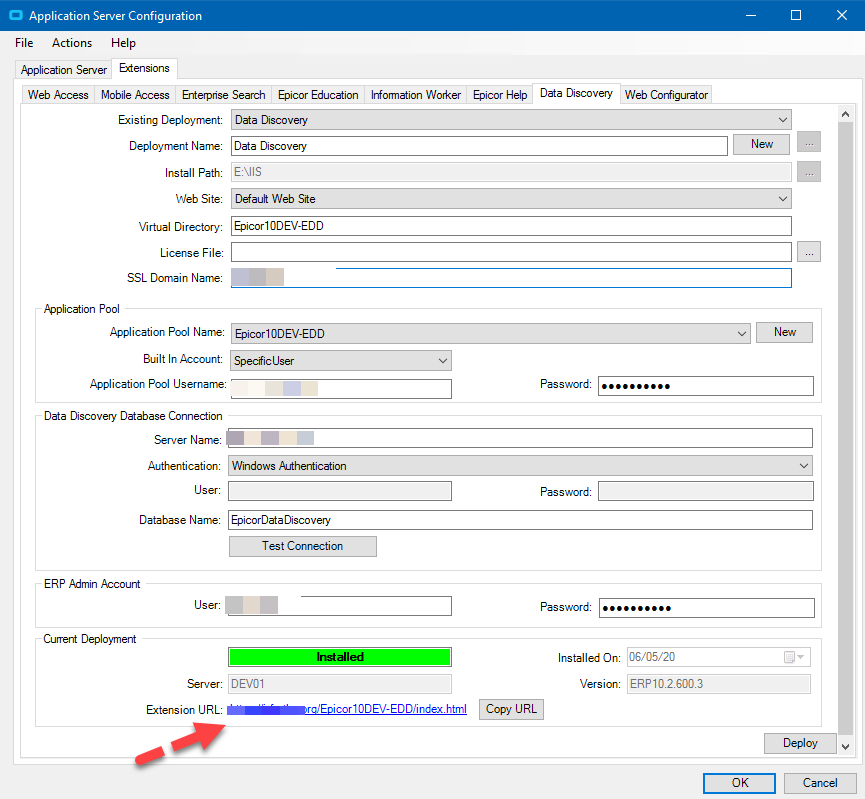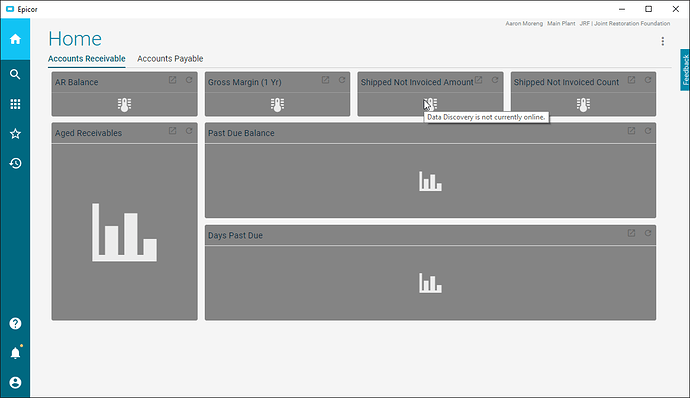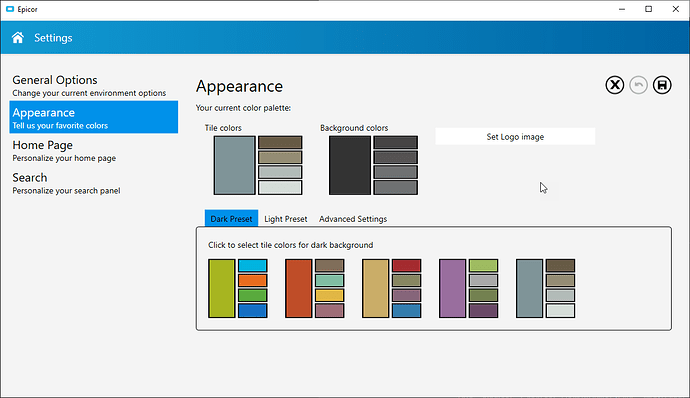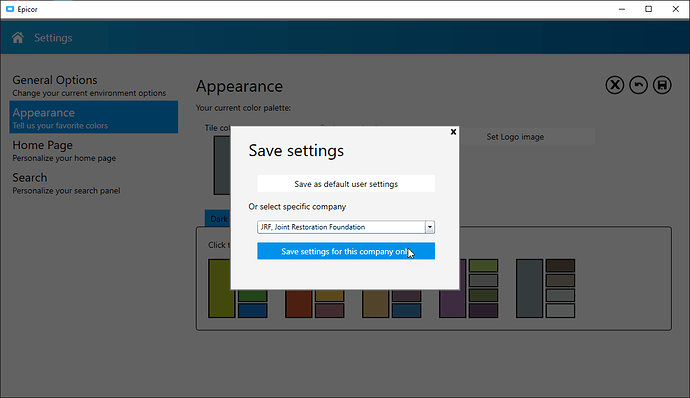Working on an install of 10.2.600 and seems the direction of Epicor is Active Home Page, but wanted to rant a bit and see if others have the same issues.
EDD
I deployed an EDD instance with this install but none of the EDD tiles are working and shows “Data Discovery is not currently online”. I have a hunch this is due to DNS settings given that the SSL domain name associated with the default website in IIS is a wildcard cert.
Deployment settings:
Active Home Page:
I played around with the idea of starting a separate website for EDD but I think I’ll run into issues with port bindings if I do that.
I’m assuming I’ll need to make a DNS change for this to work? I’m a little wary of changing out the SSL cert for the default website, but that might be the other way to fix.
Active Home Page
We’ve used shell for a long time, so I might just be a grumpy old man with this Active Homepage approach.
It seems to me to be slower to start than shell view, taking a bit longer than shell view to start the home page.
When it does decide to start, I’m not noticing a way to change the background to a dark theme like I have in the shell view:
Active (all backgrounds are bright white):
Shell (all backgrounds are dark):
I’ve played with the “appearance” settings in active homepage but it seems to only effect forms, not the actual interface.
When I save the preset color palette with the “Save settings for this company only” it does nothing.
In the shell view, the same thing I just did changes the background and tile colors instantly.
Is this a case of working out some kinks with this new approach or am I doing something wrong?