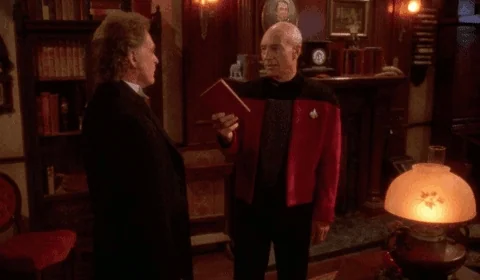How can I see the accumulated labor hours by Job/Asm/Op?
In this case you want to build a BAQ. Start with your jobhead table, then join in your jobasm and joboper tables. This get you the basic list of all the jobs/asms/ops. Now you need to figure out the hours charged against those ops. Add in your labordtl table and join it based on the job/asm/op to the joboper table. Then return the LaborHrs from the labordtl table. You can use the groupong and summarize features in the BAQ columns to roll up your information by job, or asm or op.
You can use filters on the job table to make sure you are only looking at open jobs (closed=false).
you may need to use some subqueries to get the exact summary groupings you need. Let us know!
I hope this helps! Good luck!
Nate
Something like this:
select
[JobOper].[JobNum] as [JobOper_JobNum],
[JobOper].[AssemblySeq] as [JobOper_AssemblySeq],
[JobOper].[OprSeq] as [JobOper_OprSeq],
[LaborDtl].[LaborHrs] as [LaborDtl_LaborHrs]
from Erp.JobHead as JobHead
inner join Erp.JobAsmbl as JobAsmbl on
JobHead.Company = JobAsmbl.Company
and JobHead.JobNum = JobAsmbl.JobNum
inner join Erp.JobOper as JobOper on
JobAsmbl.Company = JobOper.Company
and JobAsmbl.JobNum = JobOper.JobNum
and JobAsmbl.AssemblySeq = JobOper.AssemblySeq
inner join Erp.LaborDtl as LaborDtl on
JobOper.Company = LaborDtl.Company
and JobOper.JobNum = LaborDtl.JobNum
and JobOper.AssemblySeq = LaborDtl.AssemblySeq
and JobOper.OprSeq = LaborDtl.OprSeq
where (JobHead.JobClosed = false)
I have an LaborTrans BAQ similar to what you recommend. What I’m ultimately looking for is a field within Epicor that keeps a total of labor hours by Job/Asm/Op. Ideally, it would keep a running total by LaborDtl.Seq to include in the LaborTrans BAQ. The last entry for a given Op would be the total hours for that Op.
The JobOpper_ActProdHours appears to do sum the labor hours, but is (from what I have determined) actual the accumulated Burden Hours. In order for this to be a true total of labor ours, one must set the Burden Hours to “Burden = Labor” , and I’ve read that in most cases one would want that to be set to “Split Burden”.
I think JobOpDtl.ActProdHours does what you want.
"Total Actual Production Hours. A summary of non-setup LaborDtl.BurdenHrs. This includes REWORK hours. This is maintained via write/delete triggers on the LaborDtl file. Along with JobOper.ActReworkHours it is used to reduce the shop load if the system is configured to remove load by actual hours (JCSyst.RemoveLoad = ““H””).
"
Sorry to interrupt, but I love that wavy split in the last picture. Would you mind sharing how you did that?
Kevin, it’s a feature of SnagIt, the screen capture software that I use, called Cut Out. It allows you to select from a number of different break line patterns, both horizontal and vertical, and thereby reduce the size of screenshots by cutting out parts of an image that are not pertinent.
Any insight on accumulated labor hours?
Kevin, this is the Reader’s Digest version.
JobOper.ActProdHours holds that data
We are manual labor, so labor hours equal burden hours and costs tye out.
Hi Tom. We are having the same interrogation. The job operation ActProdHours is equal to zero, even though there are labor hours.
Did you ever figure this out?