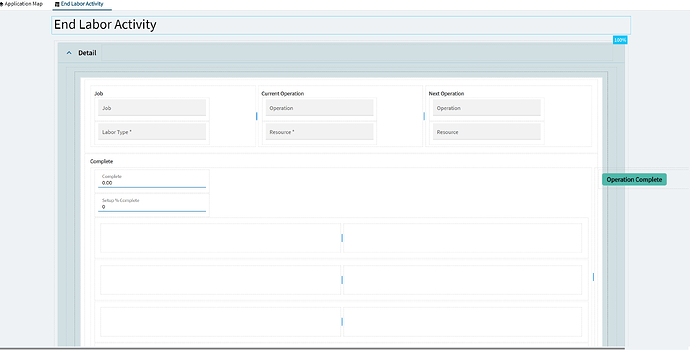Any one else now have “Orphan Components” on any custom app studio layers? 2023.5 has broke nearly every damn page, thanks Epicor!
How do you find them?
If you see any of your pages are missing fields, go to app studio, edit the screen you want, then scroll all the way to the bottom. That’s where these ‘orphaned components’ card lives. Some of them aren’t even fields we customized.
I just checked a few of mine and did not see any orphaned fields.
Thanks for letting me know, I never know if this just affects us or everyone else. I am sure there are nuances to what it decides to break or not.
If I do come across any, I will let you know.
They revamped a lot of the common screens, and the layouts changed significantly. The space that your custom components were placed in no longer exists, so it placed them in that ‘Orphaned Components’ panel.
Pain, yes, but the improvements they made to all those screens will be worth it I think. I just hope it doesn’t happen repeatedly.
It’s much better than before where your controls just disappeared completely.
This saves you from having to recreate the control from scratch, contacting support to get a fix, or modifying the parent ID in the JSON manually. Now, all you have to do is just move it back to where you need it, then remove the orphaned card.
Yes, it is probably related, and we knew and tried to warn everyone. Note that we will NOT be doing this every release with every screen… some of these screens have not been changed in over 18 years, but it was time to fix the sequence of fields and organization of things.
When Smart Client was converted to Kinetic Browser based UI, the old “tabs” were converted to “Cards”, and nothing much else was done. but this pass, we had humans look at these screens to make them more usable by humans.
In order to fix some of these things, we had to move fields from one “container” (card) to another. in some cases, we completely eliminated cards because it was more efficient. but if you customized something on that card by adding a new user defined field to that card, your field is now ORPHANED…
As others have stated, App Studio has a listing of orphaned items so that you can quickly fix them.
We had one screen customization where that occurred. All the others came through fine.
I was pleasantly surprised to see Epicor made us our own “Orphaned Components” group box and showed us all the controls that were orphaned. I liked that.
We had one screen affected so far. Haven’t checked the rest.
We just recently upgraded to 2023.1.8 and I am working on resolving an Orphaned Component. I moved the orphaned field to a new section and removed the Orphaned section however I still can’t open the Cash Receipt Tracker as it is still giving me “Sorry! Something went wrong. Please contact your system administrator. Correlation Id: d5942b95-178e-481d-8447-0a6a48e600a8”. The Orphaned error has gone away which was the 2nd error I would get when opening this menu.
Anyone else have this issue? I cleared my cache and logged out and back in after removing the Orphaned section.
Check your event viewer on the server to read what the specific error is.
We are in the cloud so no server. I did log into the web browser and ran in developer mode but not sure what to look for.
You really can’t know without seeing that server log.
@klincecum posted a dashboard around here somewhere that allows cloud users to see those.
With 2023.1, Server Logs for SaaS customers should now be available from the File Download UI - Admin folder.
Do we have to request they be turned on? I do not have them in my Pilot environment.
Or did you perhaps mean 2023.2 ?