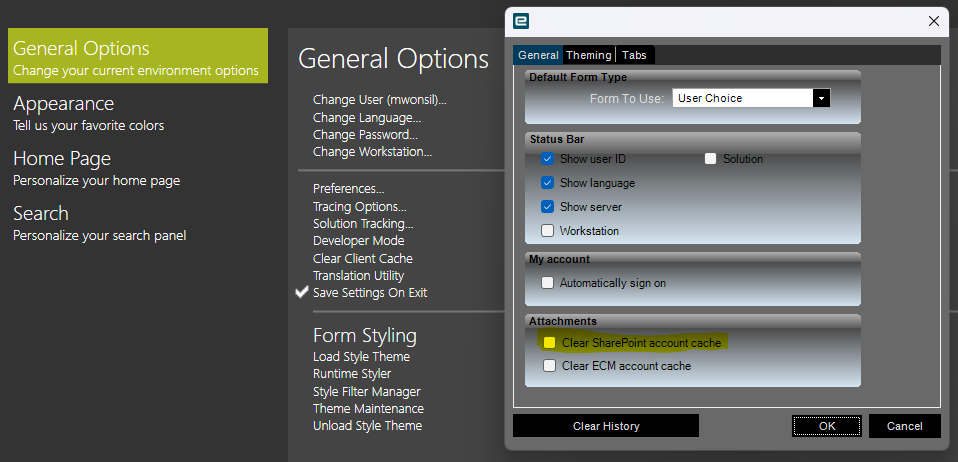Hi,
We have recently upgraded to Kinetic 11.2.200 and repointed the SharePoint instance used on version 10 to Kinetic.
No changes have been made to the SharePoint box, however, some users are reporting ‘unauthorised’ pop up box when they try to attach documents to the SharePoint location.
Note - this doesn’t affect all users.
I have checked and the users can login into SharePoint directly from the browser and upload documents.
I’ve raised a call with Epicor, but it doesn’t seem to be going anywhere and just wondered whether anyone had experienced this and found the solution.
Thanks,
Andrew.