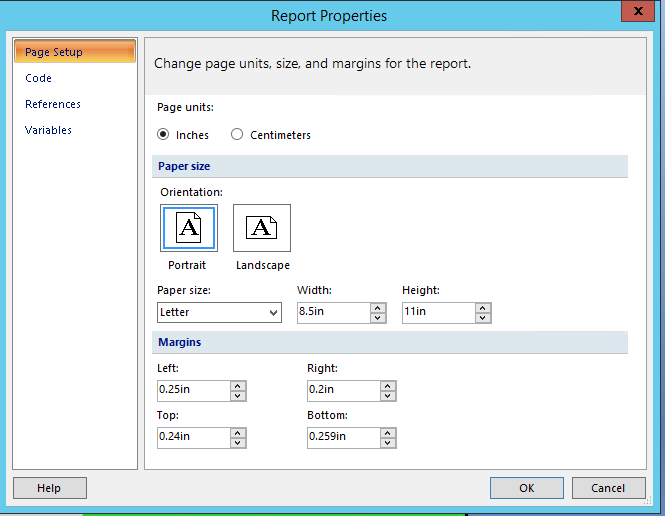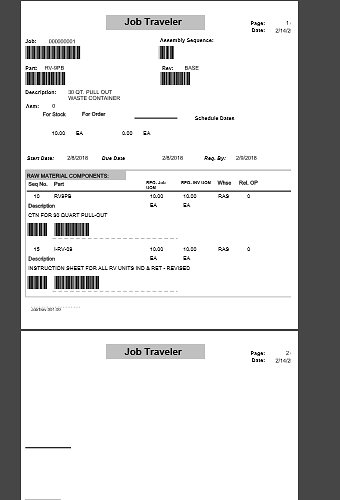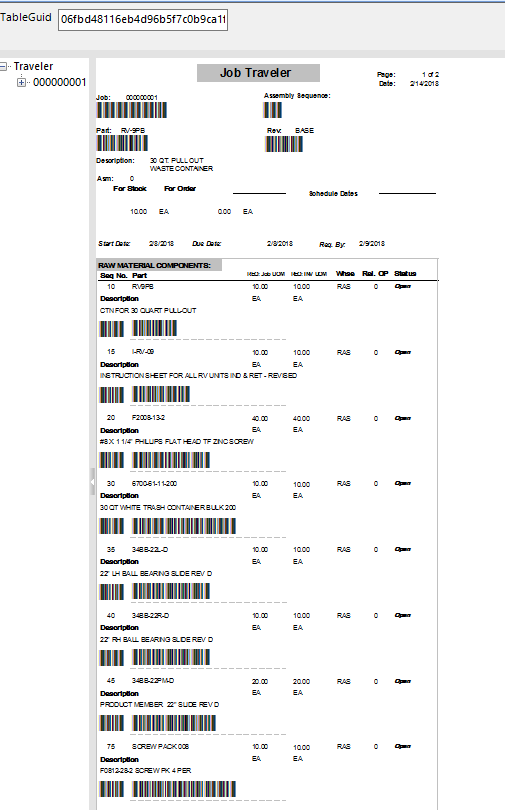Hello,
Currently I have been in the process of converting the standard job traveler report from landscape to portrait. After resizing the tablix,fields,rectangles. I was able to get the report width down to 7.2 inches. With regards to printing the report if I physically print the report it comes out perfect as portrait. But if I print preview the report it gets printed as landscape but in a portrait version. (multiple blank pages or lines) So i’m thinking since I modified the standard report as a copy the systems print preview is still treating the report as though its landscape? Unlike choosing a server printer or client printer there is no option for landscape or portrait when print preview is selected.
You mentioned resizing the objects but did you change the page orientation (report properties)?
Yes that is 7.2 inches as well.
Reviewed the base report and all of the sub reports and they are all trimmed to 7.2 and the report properties is 7.2 on each as well. But still receiving a portrait printout but in landscape mode when print previewing.
I reviewed the report further and I didn’t think about the sub report “Traveler_Qty_Titles” and scheduled dates in terms of adding the to together in length. So I resized the sub report to be a width of 2.5 inches. And now the traveler is displayed correctly in portrait if you run the report in SSRS with a GUID. But oddly the print preview in job traveler still skews the printout across multiple pages in portrait.
Print Preview:
Running in SSRS as Letter Format:
So I figured the issue regarding this, seems after switching the main report and all the sub reports from “Custom” (7.2 x 11) back to “Letter” (8.5 x 11) the PDF printout was correct. Not sure why the custom values where not being respected.
Would you be willing to share this report? We are currently thinking about redesigning our Job Traveler report in portrait view and it would be great not to have to start from scratch.
Sure I have no problem sharing! But I don’t know how to send a PM on here LOL.
It’s turned off unless you are trust level 3. You just have to post your e-mail.
I am interested as well. Is there something sensitive that you can’t attach it for all?