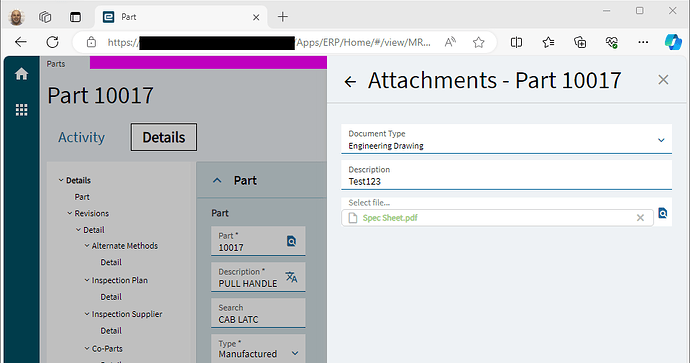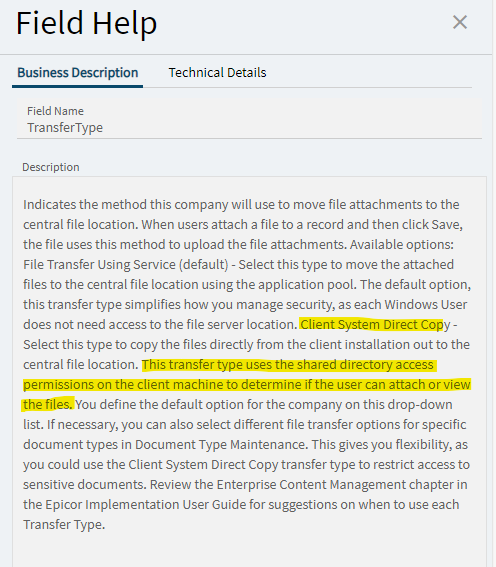Oh, this won’t work out of the box. Epicor would have to be Universal Print aware.
In the browser, attachments that look like:
\\SERVER\SHARENAME\FOLDER\FILENAME.EXT
are not accessible without the Edge Client. The browser has no access to local file shares. The Edge (or Classic) Client can get the file on behalf of the user.
Same here, 3 systems after acquisitions, for now anyway.
We have the user and machines in groups. deploy what we need.
Not looking to give you a hard time, mostly focused on solving this for myself and sharing what we’ve done for the rest of folks here. We’re deploying all applications by role, ERP included.
To your original point, I look forward to the day we have a website for epicor without strings attached.
You feel my pain. Our IT is outsourced so I have very little control or input on this kind of solution.
ahhhhh, that completes the puzzle!!
I get to call the shots around here ![]()
Yep, that’s why we have services like SharePoint…
Or roll your own api for local files. (However that could be very inefficient.)
Epicor is also perfectly capable of serving up links, which could be caught by a local api and be very efficient.
Also everybody wants attachements to open automatically, using extension. Tons of topics here about it.
Also link attachments, they only store path, not file itself, it remains where it was.
Browser can show you Open File dialog, but it won’t give you the full path name for the selected file.
What local API you mean here, without EA?
Why is it that QuickBooks which is Cloud based just works with local printers?
I log into my QuickBooks account and if I need to print something or preview it I just do that. No extra application to talk to my system.
QuickBooks costs less than $1,000/year.
I can drag and drop AP Invoices to upload and attach files to without adding another third party product to it.
I’m not technical, but something seems to be missing with Kinetic on the browser.
Something you’d run on your local file server.
Well, you can’t always get what you want, at least not without tradeoffs.
Voted, ChromeOS would be a better choice than Android tablet anyway.
Printing is about all that notepad in a cloud system does!!! JK, but let’s not compare Quickbooks to Epicor. Very different animals.
@bconner said it best in his reply to one of the Epicor ideas:
- Use a more browser/cloud friendly attachment type that provides files via a web server
- Use a local web server to provide https://server/file style hyperlinks within link attachments for your local file store instead of file:///path/… style local file links for your link attachments which are not accessible from browsers for security reasons. If your link attachment is a normal https url edge agent is not required to launch it
That’s what I was referring to.
Doesn’t solve all the issues of course.
This is way outside my area of expertise but I’d also just add that the dinky little web based FreshBooks system I use for side gigs also has no issues printing directly or uploading files from File Explorer – without anything installed on the client. ![]()
I think the greatest friction point will be documentation. There isn’t any. A few KB’s, some chatter on epiusers, and that’s it. That’s all that support seems to have as well. The majority of what I know about edge agent is from browsing the installed files and surveilling it from Wireshark.
Not following about the need for Edge to do file attachments.
I uninstalled Edge on my laptop:
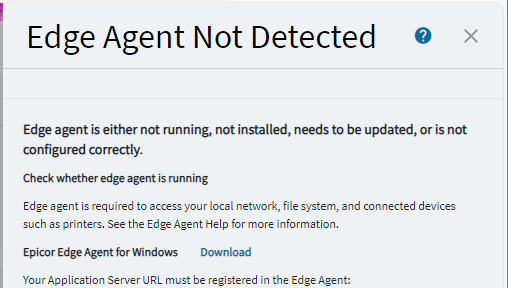
Uploaded from my machine:
And success:
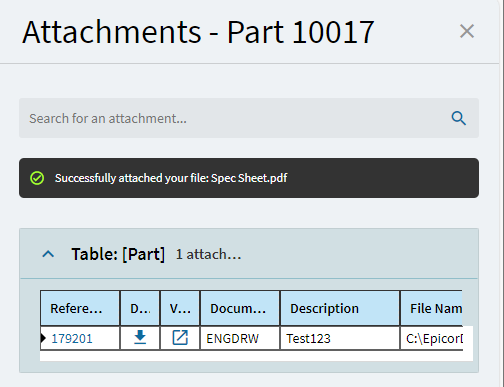
What am I missing?
Look at your attachment type maintenance UI. If it says that you use Client System Direct Copy for transfer type (but it also can be set on document type level only), then it requires EA to work
File Transfer Using Service
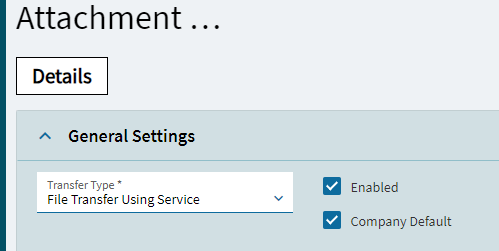
Oh, OK. Well, I guess if you needed to be super compartmentalized you’d use the one you said.