I haven’t screwed with it beyond the quick patches in this thread, nor have I checked to see if it’s occurring in my version. We just upgraded to 2023.1.10.
I’m also running 11.2.300.10 (Web UI)… while I cannot see all notifications, I’ve just been alerted that some others CAN. So, it appears (at least in my case), it is not a system wide issue?
Interestingly enough, I signed on to the desktop client and looked at the system monitor. I only saw MY notifications. I toggled on the “Display all Tasks” and that worked as expected. I then refreshed my web browser and boom… I now see all notifications in the Web UI.
I tried turning the “Display all Tasks” back off on the Desktop Client monitor… but didn’t work. I now see all tasks and can’t find a way to turn it back off.
So… I guess I’m now in the same boat as everyone else… waiting for the 2023.2 patch.
We had a thread on a similar issue, but we all thought it was fixed with the .10 update.
Guess not.
Hello a fix for this is coming in the upcoming update of 2023.1.12 one would need to update to this version in order to get the fix for this. I understand this may not be ideal however with it being a point update versus a version there should not be any breaking changes in way of schema changes or things of that nature. sorry for the inconvenience to you.
That’s what I got from support on the issue. The agent spoke with dev and everything.
Very interesting.
Nice. At least it sounds like the fix should come out sooner than 2023.2.
For what its worth, I’ve only had a few people contact me from my company being hit with this “bug”. It only seems to have hit users who:
-
Have the Desktop Client installed. (all other users in the company are strictly browser and don’t have the client installed on their PCs).
-
All affected users are Security Managers (heads of their departments) and were all trusted members of our Epicor “Core Team” when we were launching.
Based on the original post, I doubt this is tied to “Security Manager” level permissions since they were saying all their users could see all tasks/notifications. So, I’m leaning towards the installed desktop client being the culprit.
At this point though, I have random PDFs popping up on my screens when other users run reports (Sales Orders, Quotes, Job Pick Lists, etc.). Annoying to say the least… but could be critical if sensitive information was being generated. Good thing we don’t use Epicor for payroll! Again, luckily in our case, it is only affecting trusted members of our company.
Pre or post?
I am also suffering from this and it is very irritating, thankfully I am the only one in our org with the issue is there a fix?
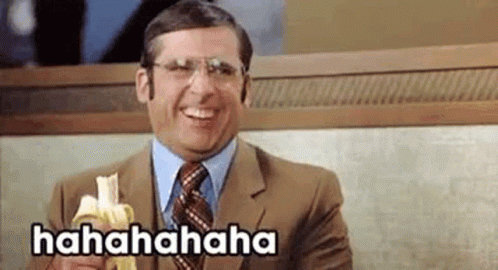
Josh’s would be pre, it’s fixing the where clauses.
I had reached out to Epicor about this and they’ve confirmed:
-
As long as you have security manager permissions, you will see all tasks and there is no way to disable this in Kinetic (web or desktop client). This was pushed through in the last release.
-
The acknowledged there is a bug where reports are popping up randomly for any security manager and will be fixing it (whenever that is). This happens to our security manager users in both web and desktop client.
Basically told them if there was the ability to opt out of seeing all tasks like there is in Classic UI it should be offered as a feature in Kinetic and all I kept getting as a response was to disable security manager permissions. Very helpful.
Ching, all my users see every report in the system monitor and they are not security manager.
Utah, do all your users have the Desktop Client installed?
I’m still running under the assumption that this is hitting anyone with the Client installed (and up-to-date).
Most of my users only run on the browser (no installed client) and they are unaffected.
I have (2) users who have the Client installed but have not opened it in many moons… so it is not up-to-date… and they also remain unaffected.
Those of us who have the Client AND it is up-to-date… see all notifications.
Thank you David, this is starting to ring a bell…
I do have the client installed and they do too.
But you’re saying if they don’t have the client installed and use browser only they won’t run into this bug?
I can’t say for certain… just what I’ve been seeing in my instance.
Thought I would jump in with input. We are encountering the same issue, but what also occurs is whenever someone does a print preview of a document, the preview will display on all the other computers that have the web client open.
It’s like report roulette ![]() You dont know which report is going to pop up.
You dont know which report is going to pop up.
The System Agent determines which computer to popup a report on based on the WorkStation ID
I wonder if changing the workstation ID makeup will help in this case.
Try setting this in Company Maintenance
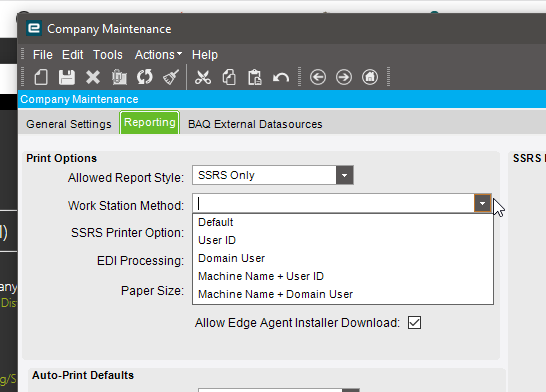
To just User ID or maybe Machine name + User ID
See if that helps. I suspect the cloud client is using the same mechanism to identify who to send the report to and I wonder if the default which (used to be workstation + sessionnumer (0,1,3)) doesn’t work well for the cloud.
This didnt make a difference for us.