First make the subreport in SSRS.
-
In SSRS Builder, File → New, blank report
-
Add New Datasource
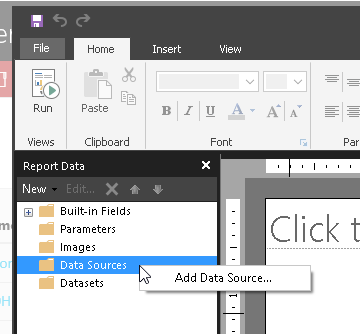
-
In Data Source Props
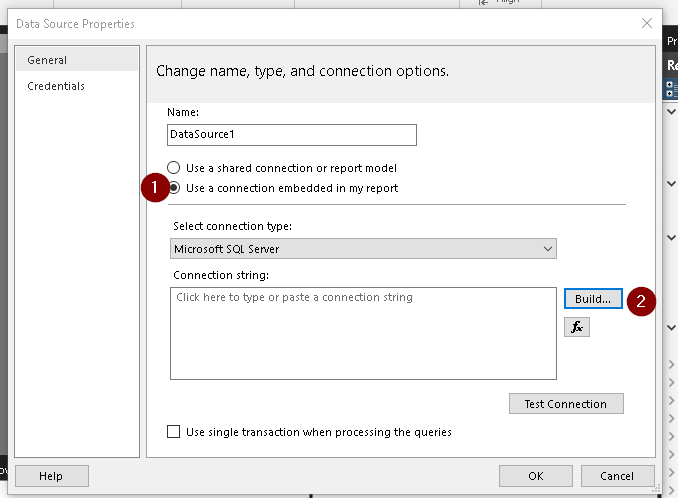
-
In Connection Props:
(Note that #2 is the DB of the source data, not a report DB) -
Back in Datasource Props, Test Connection , then OK.
-
Add Dataset
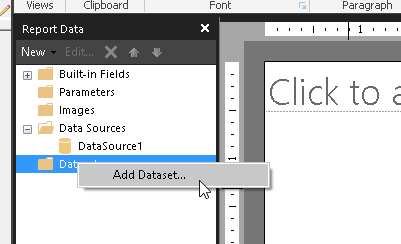
-
In Dataset props:
-
In Query Designer build the query to get the data of your subreport. Here’s an example to query the Part table, with PartNum being a paramter (which will be passed from the main report)
I’m guessing you could even copy the Query phrase from BAQ Designer, and paste it right into the query phrase expression.
- make the rest of your subreport
Now in your main report, reference that subreport you created, and set the relationships/links.


