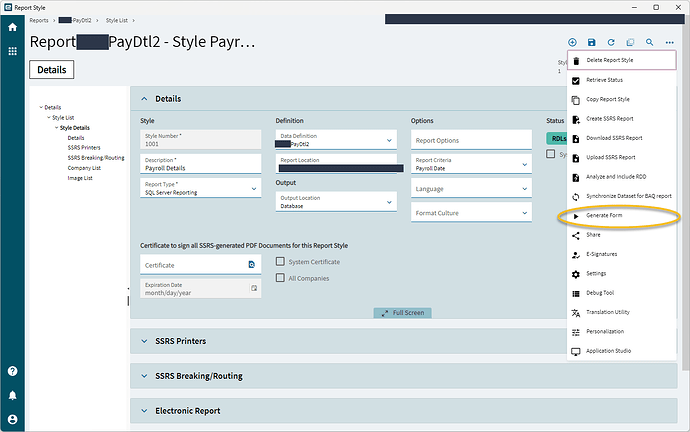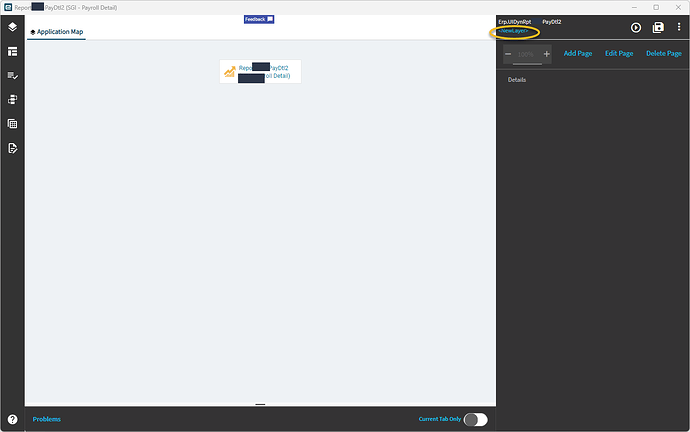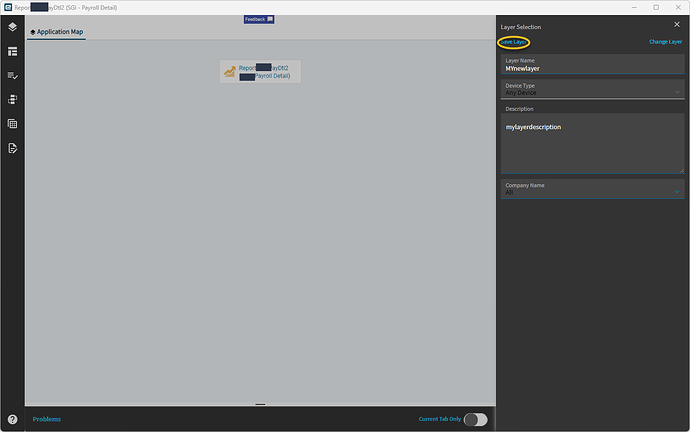If anyone is wondering you need to open report styles and then you need to go to Generate Form (picture 1).
Then once the form is generated (a report prompt) you use the overflow menu there and go into application studio (picture 2).
Then from application studio you create, save, and publish the layer (pictures 3,4,5). Pay attention to the application type in picture 3!!! this will be needed in a later step. The application type is Erp.UIDynRpt.TheReportStyleName.
Then create a new menu item for your report in menu maintenance and choose the options seen in picture 6. Notice the application type ![]()