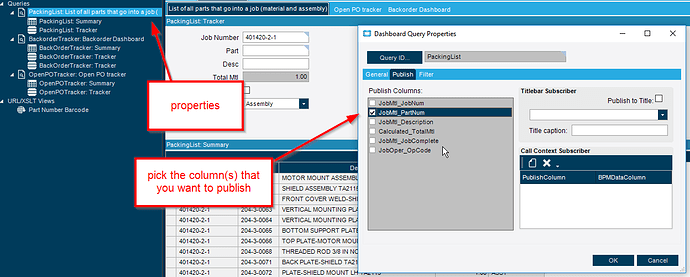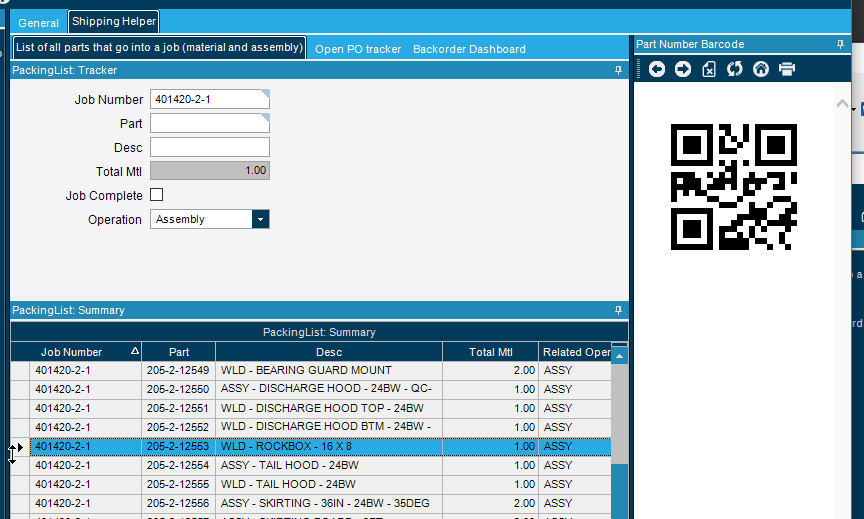So here’s an example with screen shots, as I need this for some testing.
The first thing you have to do before setting up the URL viewer is publish the columns that you want. In my case I just want the part number, so that’s what I pick.
Next, add the new URL viewer. This is in a dashboard that I already created, so I didn’t want to go in and mess with the BAQ to get that calculated field. So I’ll use the tokens to create the URL instead of the calculated field.
Below you can see the set up of the URL viewer. I changed the caption that means something useful, then added teh URL address with the modifications shown in the picture.
After I click ok I docked that panel over to the side and now I have a barcode that follows along with the row.