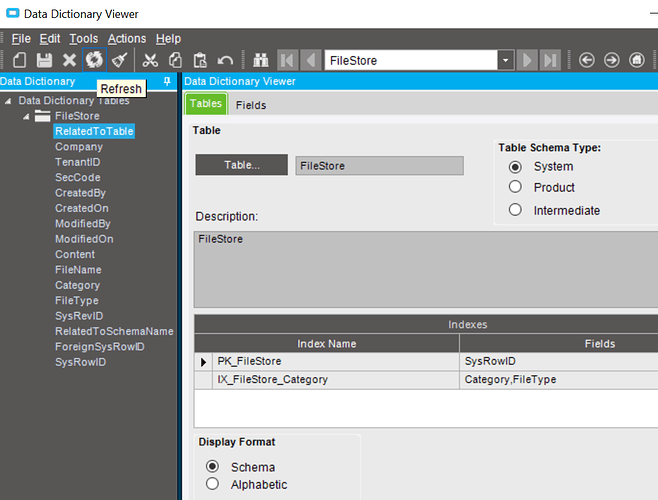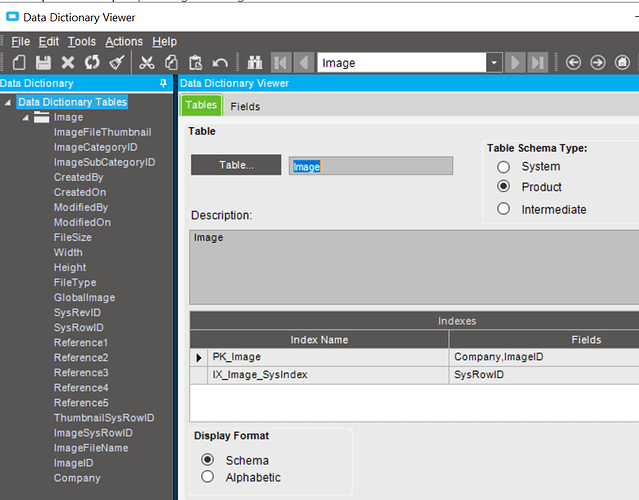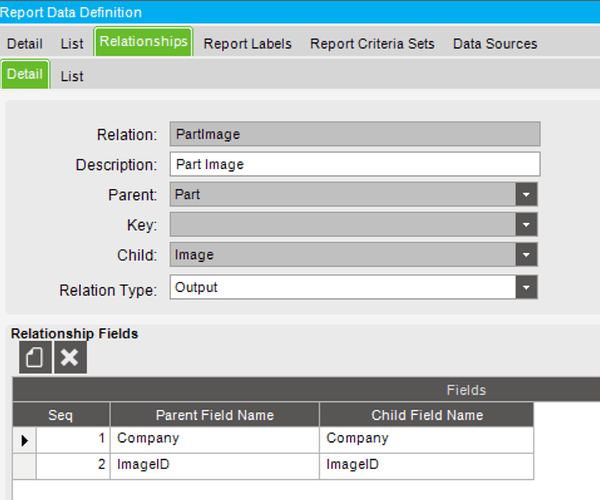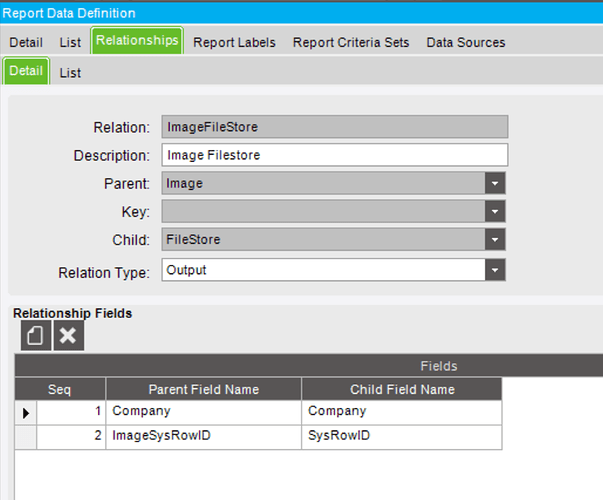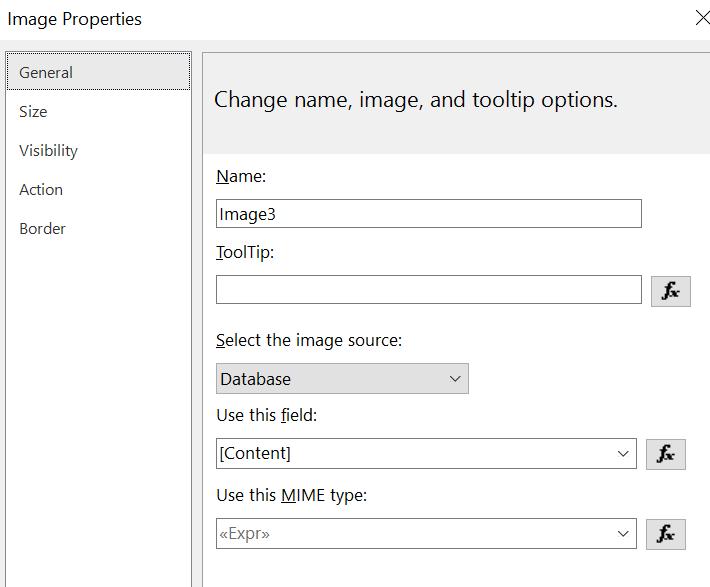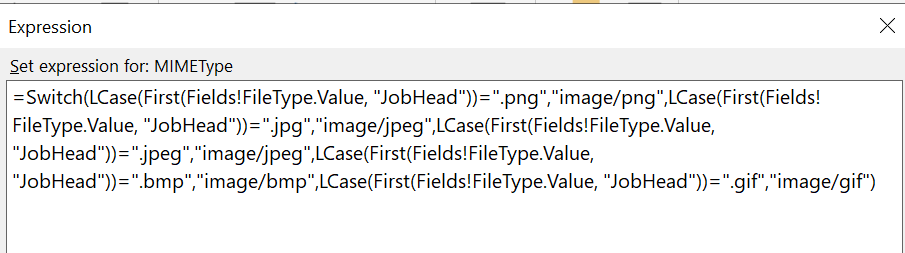@Hogardy had a post that describes this. Basically, the table that stores the images is called Ice.FileStore.
Notice the index to the table is the SysRowID and not a file name. So there’s another table called Erp.Image.
This table contains information about the image file in the image store. The ImageSysRowID in Image links to the FileStore record.
So in your RDD, you need to have an ImageID to get to your Image record. (Make sure to include the necessary fields below in the Exclusions tab) In Part, there’s a field for it. If you’re linking other images, then you’ll need to store the key on that record. For this example, we’ll use Part to get the image on an SSRS report. Add FIleStore and Image to your RDD and then add two relationships:
Part to Image:
Then Image to FileStore:
Add your Content and FileType fields from the Image Store to your DataSet query and the Field list as you would for any other added fields.
Add an image to your report.
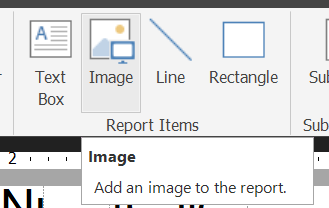
Choose the Image Source (Database) and select the added Content field.
Finally, you must set the MIME type or you’ll just get a broken image on your report. So click on the Expression button for the MimeType. I made a formula for the various types that we might see but no matter how you do it, make sure it is set.
And you should be good to go.