Seems I have to actually hit the refresh to get the “home” page to update. I used to be able to just click the logo:

Seems I have to actually hit the refresh to get the “home” page to update. I used to be able to just click the logo:

Works fine for me… It won’t re-load if you are already on the home page.
It used to. I used it all the time. I was thinking about saying something too.
Clicking it will take me to the home page. And it used to reload the home page when clicking on it from there.
Unlike a topic’s page - where new posts show up automatically - the home page does not seem to automatically refresh the topics.
You too, might earn the “Who Moved My Cheese?” badge 
Hello Calvin,
Your case has been reassigned to me.
We are unable to reproduce the issue. However we assume it will be fixed in a later version at sometime by someone.
Dear Calvin Krusen:
A solution has been proposed to your case. Please contact customer service if you have any questions.
Please take one of the following actions:
If we do not hear from you, your case will automatically close on 2019-01-15 12:00:00 PST.
That’s probably why I didn’t say anything yet… Groupthink for the WIN!
So nothing has changed on the forum looks like maybe Chrome / FF are getting smart and not re-loading the page you are already on…
bummer, guess I have to start using F5. FWIW, the old way of reloading by clicking the icon seemed like it was a lighter weight re-load. Full on refresh looks like it takes a tiny bit longer and loads more. But that could just be my perception, and thus my reality.  but maybe not true reality.
but maybe not true reality.

Is their icon orange? I wouldn’t know as I use other services. 
But so I don’t look like a creep at a future Insights …

Can’t even force a reload by using a modifier while clicking the logo.
*Ctrl + clicking logo = Open in new Tab
*Shift + clicking logo = Open in new Window
*Ctrl + Shift + clicking logo = Open in new Tab
And it’s pretty unrealistic to expect me to move my hand all the way up to the F5 key, or accurately place the mouse on the browser’s refresh toolbar icon…
“I wouldn’t know as I use other services”
Well played sir well played
So appears to be a new bug. I’ve reported it (waiting for a fix, it is confirmed)
By the way if you click Latest, then click the Logo (it works again)
thanks for the workaround. That’s kinda weird…
Very!
DevTask Summary:
Number: TASK0000011 State: Closed Complete
Parent: PRB106609 Product: Discourse
PD State: Accepted
Short description: Page no longer reloads when clicking the logo
Customer Visible Notes:
2019-01-15 13:43:30 PDT - JiraIntegration Customer Visible Notes(comments)
Problem PRB106609 have been updated:
PD State have been updated to: Accepted
Resolution have been updated to: 3.X
2019-01-15 13:41:21 PDT - JiraIntegration Customer Visible Notes(comments)
Problem PRB106609 have been updated:
PD State have been updated to: Rejected
Resolution have been updated to:
2019-01-15 13:04:53 PST - Joshua Giese Customer Visible Notes(comments)
Problem PRB106609 have been updated:
Resolution have been updated to: Release Planned
Regards,
E10Help Customer Support
I opened the Dev tools in Chrome, and it only takes 650 ms for the page to load when going from the “Latest” back to the home page.
If you’re on the home page and you hit refresh, it took 5500 ms.
So it’s not just you.
Every second counts!!!
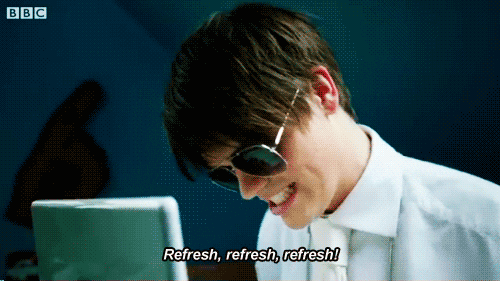
Bug has been patched and will be applied at next build