If it’s a bug, it goes to support.
If it’s feedback/suggestions, use that button.
The property disappearing is definitely a bug. 
If it’s a bug, it goes to support.
If it’s feedback/suggestions, use that button.
The property disappearing is definitely a bug. 
Report the bug and then the feedback is, “Boy, wouldn’t it be great if this worked?”

Solid GIF.
I just used one from the same movie earlier! 
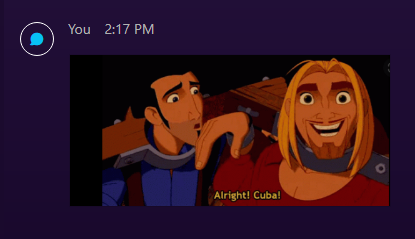
@hmwillett I am binding a panel card to a BAQ with parameters.
I added this to the RestParams section for the BAQ, but I am still getting a pop up to enter a parameter value for CustID… Any articles you can point me to on how to run a BAQ with parameters on a panel card?
It’s supposed to show all the jobs tied to a sales order for the customer that the user is currently viewing in Customer entry…
> {
> "ExecutionParameter": [
> {
> "ParameterID": "CustID",
> "ParameterValue": "TheCustomerID",
> "ValueType": "string"
> }
> ]
> }
I never found a way to prevent the slide out panel when you have parameters.
You could try removing the parameter and, instead, use a where clause in the Provider Model.
Yeah, that’s what I might have to do…
Just odd though, maybe there would be some type of form event we could latch onto to send the parameters?
I’ll keep trying things and update you if I get anywhere.
Thanks for getting back to me! ![]()
Issssssss it though? Kinetic isn’t very well thought out. This is just par for the course, lol.
I am trying my best to figure anything out. I wish there was more documentation.
It’s this type of launch that adds to the systemic knowledge gap between power users/developers and new people in the game just seeing Epicor/Kinetic ERP.
Kudos to so many here that have gone above and beyond to share their knowledge through youtube, podcasts, posts, secret realms, and meetups like insights sessions to help those trying to learn more.
And to all the leeches out there, may we shift from leeching, to learning, to teaching. I totally understand leeching though, this isn’t throwing any shade to us out there that simply come for answers- that’s why this exists to an extent.
Thank you @hmwillett for continuing to help with Kinetic customization. I’m hoping to try and stay up on it to help others like you have helped us.

I have some panels bound to a BAQ and using a where clause and also the where list for multiple filters seems to be working ok without a slide out happening like you mentioned in the parameters.
It is under Grid Model → Provider Model → Baq Options → Where List
For each parameter you had set put in Add a column condition and value.
If it is just a single item like the Cust ID then just use teh Where like below I have on a BAQ for part info
MIKE! Let me try this.
So you’re saying just add a BAQ option?
My parameter is CustID. That’s not a column in my results… you still think this will work?
@mmcwilliams --your screenshot is not setting a BAQ parameter. You’re just filtering the results of the BAQ using a where clause based on a column in the query.
That’s how I read it too, but I thought Mike was talking about a parameter from the way Mike made it sound.
I can tell it’s a column Mike is filtering.
I’m heading out for the day, but here’s where I left off; it’s a step in the right direction.
Rest Params:
{
"queryID": "PartsOnOrder",
"executionParams": {
"ExecutionParameter": [
{
"ParameterID": "OrderNum",
"ParameterValue": "110607",
"IsEmpty": "false"
}
]
}
}
It executes without the parameter slide out appearing.
To Do:
"?{KeyFields.OrderNum}" was giving me an error saying it could not convert from string to int. The JSON requires the field to be a string. Still investigating.Figure those out and you have yourself a solution.
Wow. Thank you is not enough. Crazy you got that to work!
I am using the BAQ ID option of the grid’s provider model, I guess this doesn’t work unless I do what you did and use a view?
Not if you want the slide out to not show up.
I’m getting closer, but still struggling with the dynamic value.
Rest Params:
{
"queryID": "PartsOnOrder",
"executionParams": {
"ExecutionParameter": [
{
"ParameterID": "OrderNum",
"ParameterValue": "?{OrderHed.OrderNum}"
}
]
}
}
It populates into the view now (I had Results and returnObj swapped).
But it doesn’t seem to want to take a dynamic value. I get the feeling it’s trying to convert “?{OrderHed.OrderNum}” into an int instead of the value of that field.
Is this just how it works? Or is this something we can request as an enhancement?
This is not a gripe.
Yup. At least until enough people complain about it.
I see…