By feature I meant “National Accounts”. I think to be able to use National Accounts it needs to be defined in Company Config. Ours was setup more than 10 years ago and has been working since then, so I cannot know for sure.
This is what Kinetic Help says on Company Config for National Accounts
Use the following programs to implement national accounts:
- Use Relationship Class Maintenance to create the relationship classes used to define national accounts. You must define separate classes for credit sharing, reporting, and payer bill-to relationships to fully implement national account functionality.
- Use Company Configuration to implement national account functionality and set the relationship classes used to define accounts. The National Accounts sheet specifies the classes used to define credit sharing, reporting, and payer bill-to accounts. You can implement one, two or three functions.
- Use National Account Relationship Maintenance to define customers involved in a national account relationship and the credit pools available to the account’s customers.
As far as I know yes, you can only have one relationship per category(credit, reporting, payer).
It hasn’t had any major changes since I joined, not sure what the original business case was for it work like this.
My question is though, is that truly how it works, you only get to define one way of handling national accounts and that’s at the company level?
If so, why would there be so much detail at the customer level to choose credit pools or national account relationship codes for each one, etc.?
I have read that documentation, thanks for posting it again though.
That’s what I am saying, it makes no sense to assume every customer is structured the same when it comes to national accounts and that you can only use one methodology for your entire customer base.
I think so, haven’t used it in a while, but I believe the logic will first get the relationship from company config, and then if whatever customer you are working with(for credit, reports or payments) is part of that relationship, then it will apply the NA logic. If it isn’t part of it it will simply skip the NA processing.
This is exactly what I struggle with - how do you have more than 1 national account?
I really appreciate you weighing in here Jonathan. Overall it’s just odd that we can’t define it at a customer level.
I had a consultant from Epicor tell me that the company config was just the “default” option and that customers can have their own setup… But I am not sure.
More than one type of national account you mean?
I do know that when we were doing our implementation process we were told that National accounts needed to be same discounts, terms, etc. for them and that wouldn’t work. We are in electrical distribution market and some distributors, say Graybar which has many locations nation-wide does not always get the same discount so we didn’t venture into it. However the cash application across this umbrella company with twelve different operating companies which currently have 269 different customers created is really my driving force to figure this out.
True story!
I see, yeah we are trying to figure this out as well.
It would be nice if the documentation walked through it or if they had embedded education courses in demo for it or epicweb/epicor learning center.
I had it working at an old company. I’ll try and go over the documentation to see if it shakes any old memories loose.
You can have as many national accounts as you want. We have at least 10 national accounts setup. We use the same relationship class for all of them.
Yes. In the electrical industry we continue to see market consolidation. This larger distributor buying other smaller distributors in a particular area and consolidating the AP side so we get one check paying for many customers on our side. We use alternate bill-to when we can, however, that doesn’t always make sense.
You have like a million times more of a complicated situation than us given what you are selling, but we also have many distributors we sell to and they are also consolidating so yeah sounds like we have the same scenario except yours is way tougher!
I am trying to help accounting out with the payment/cash receipt entry process. The credit process is another thing as well. I was going to test all this out today so let me get back with you. I feel like we should be able to set different accounts up in different ways.
Our setup has been working for cash receipts since implementation from more than 10 years. And yes consolidations and customer acquisitions happen all the time. In such case we delete the child from one national account and add it to the other national account.
A couple corrections:
- As Vinay said, the company value is for the Relationship Class(Erp.RlsClass), which can have more than one NA Relationship(Erp.RlsHead).
- For the Payer Bill To relationship class, there is an override in Customer, which I didn’t remember, it will use that in Cash Receipt first, if empty then goes on to check the one in Company.
So, just did a quick review and this is what I believe the steps needed are.
-
Create 3 Relationship Classes, one for each Credit Sharing (Tiered), Reporting (Tiered), and Payer Bill-To (Non-Tiered).
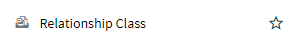
-
Assign those classes at the Company level.
-
Open National Account Relationship and Add a new record. Name it something unique that you will know what it is for. Define your Top Customer. Add your Children Customers (Non-Tiered).
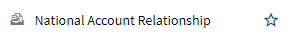
-
Repeat for each National Account you want to create.
So John, in step 3 are you adding a new record to each of the classes that you defined in step 1?