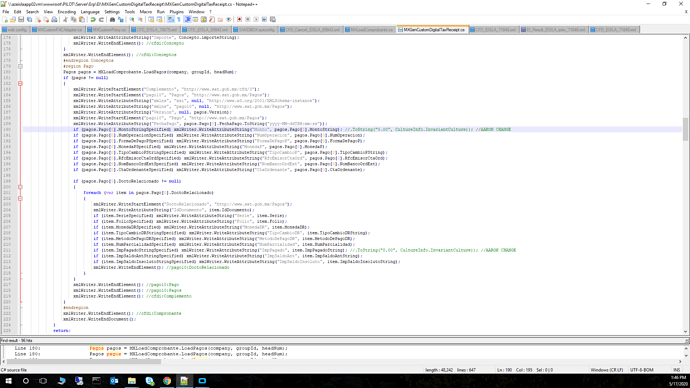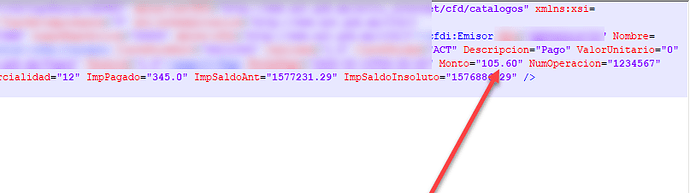My Mexico team has an issue with the digial tax receipts XML file when doing a Cash Receipt. It creates the file, but a few fields have a single decimal place which I’m told is an issue. It needs to have 2 no matter what. This is a bug in our current version and I have confirmed it’s fixed in the version we are working on testing to upgrade to, however we are looking for a workaround for now.
I found the Custom Electronic Interfaces: MXGenCustomDigitalTaxReceipt.cs and MXLoadComprobante.cs.
Within the MXGenCustomDigitalTaxReceipt.cs, I found where it’s writing to an XML file and tried to force the decimals (currently commented out in the screenshot):
However, what this seems to do is create an intermediate file named EI_Result_EISLA_adw_71846.xml which does show the 2 decimals. (For the below screenshot, I only did the “Monto” field)
That intermediate file gets consumed almost immediately after being created and a new filed called CFD_EISLA_71846.xml gets created, but it goes riiiight back to being a single decimal place.
Anyone know the missing step here?
I can’t figure out/find the piece of the puzzle that consumes that result file and spits out the CFD file.