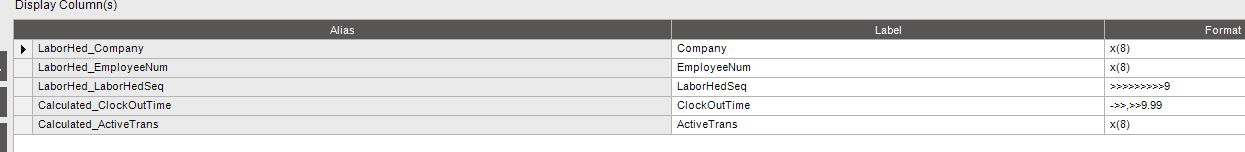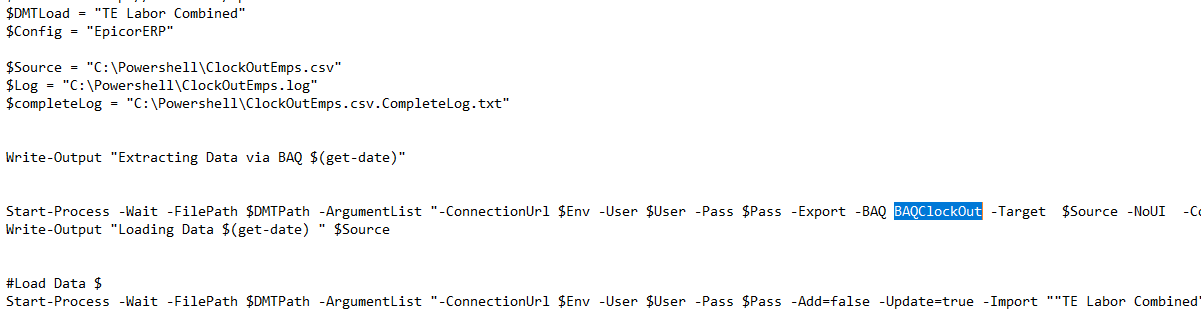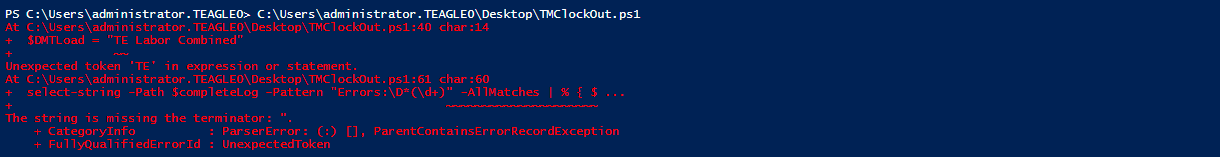I use the DMT.
I’m happy to post the script, if you want to give it a go.
Sounds like a plan…
Here is the script
CCClockOut.txt (2.2 KB)
The BAQ is very simple and queries the LaborHed table for records where the ‘ClockOutTime’ = 0.
The columns selected are
The calculated columns are:
-
Calculated_ClockOutTime - 23.98
-
Calculated_ActiveTrans - ‘false’
What’s the name of your BAQ I couldn’t find it in your script to change it.
I think the issue may be the line
$Env = “net.tcp://EPICORAPP/EpicorERP”
Just check the final double quotes is in fact shift-2
Just check all your double quotes
Found the issue. 
Should this PS script clock emps out?
I can’t seem to get it to generate a csv file it’s just blank 
Does the BAQ return rows when you run it manually?
It does return rows
Have you tried running it from the command line using the DMT example
start C:\Epicor\ERP10\DMT.exe -User=myuser -Pass=mypass -Export -BAQ="BAQClockOut" -Target="C:\temp\clockout.csv"
Hi Andrew,
Still bring back nothing unfortunately.
Maybe we can discuss this over Teams?
Kind regards,
Aaron.