I have customization form then when I created menu item with the following code:
ButtonTool tsDetailMenu = new Infragistics.Win.UltraWinToolbars.ButtonTool("EpiAddNewTSDetail");
tsDetailMenu.SharedProps.Caption = "New TS Detail";
tsDetailMenu.SharedProps.Enabled = true;
tsDetailMenu.SharedProps.Visible = true;
this.baseToolbarsManager.Tools.Add(tsDetailMenu);
ButtonTool odiDetailMenu = new Infragistics.Win.UltraWinToolbars.ButtonTool("EpiAddNewODIDetail");
odiDetailMenu.SharedProps.Caption = "New ODI Detail";
odiDetailMenu.SharedProps.Enabled = true;
odiDetailMenu.SharedProps.Visible = true;
this.baseToolbarsManager.Tools.Add(odiDetailMenu);
PopupMenuTool newMenuTool = (PopupMenuTool)baseToolbarsManager.Tools["NewMenuTool"];
newMenuTool.SharedProps.Caption = "New TS";
newMenuTool.Tools.Add(tsDetailMenu);
newMenuTool.Tools.Add(odiDetailMenu);
The menu item showed up in developer mode but when I run it show last menu item (see Actual Result image). I’ve tried the following solutions:
- Change and delete code (without custom menu item)
- Delete epicor localhost-808 in ProgramData
- Restart SQL Server and IIS Server
- Restart OS
Nothing above solutions worked. I am using epicor 10.1.600.
Actual Result

Expected Result
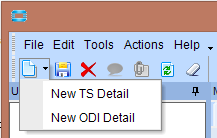
Anyone that have this issue?