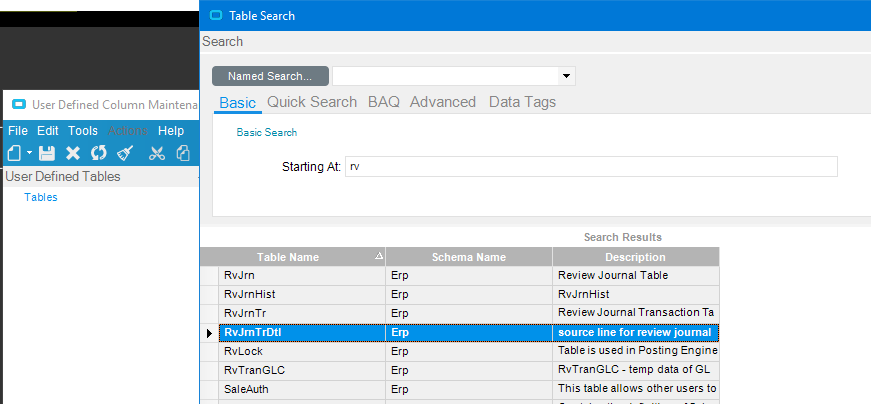I’ve been using the ERP analyzer in prep for this upgrade.
Thanks everyone. I’ve got enough info for now.
One last thing…
@ERPSysAdmin - how “big” is your system (# of users, and DB size)? I ask as we’re tiny (15 users and the Production DB is about 11 GB) and I was afraid of running the App server and SQL server on the same OS.
Sure
10.1.400
Computer E10 is running 2012/R2, SQL Server 2012, E10.1.400 APP Server
10.2.200
Computer E102 is running 2016, SQL Server 2016, E10.2.200 App Server
Create Backup of DB from E10 (10.1.400)
Restore DB on E102
Upgrade DB on E102
So, yes you copy the DB from current to new one.
Sounds like you want to restore to a new DB on the same SQL server. You should be able to do that as well.
We have about 40 users here. DB is 80 GB. All on one server.
We have a 215GB database and we have 60 Regular and 60 MES Epicor licenses.
We have been running for a year and a half with SQL, AppServer and TaskAgent on the same server with no issues. We do have a second TaskAgent running on another server just for a backup in case the main one goes down (recommendation from @aidacra).
I’m not real clear on why you would want to run the Epicor AppServer on a different machine? But I would think it would be for a much bigger use case (Larger SQL DB size and #users) than what you have…since SQL is a memory hog, maybe just to give the Epicor AppServer some more room to work.
Just curious… What good does having a task agent running on a separate server, if the main server (App and SQL) goes down?
Or is it just for if the Task Agent on the main server goes down?
Where’s @aidacra when you need him? He explains these things so well… ![]()
Yes, it is just for if the Task Agent on the main server goes down. I think back in the earlier versions of 10 there were a lot of problems with the Task Agent stopping or getting hung up which would cause all other processes sent to it to fail/hang. So it was recommended to us to create at least one other Task Agent just in case. Here is a post that explains this in more detail:
Where are you located @ckrusen? Just wondering if you might be close enough to come to the MI/IN EUG to see @aidacra’s presentation which will cover some of these topics and best practices for SQL, AppServer, TaskAgent setups!
Southeastern PA, just north of Philly.
I’m really hoping to get to Insights next year. It would be my first, so please be gentle with me. ![]()
You guys have a really good EUG out there already, don’t you!? Have you gone to any meetings? 
That would be great! Would love to meet you and shake your hand and say, “Thank you!” for all the help you’ve given to me on this site. (Along with so many others!) Promise we won’t pull you up on stage at the Grand Ole Opry and make you dance with FloRida-Georgia Line or anything. (A little Insights-Inside Joke. LOL!  )
)
I’ve done a similar upgrade to a test server in Azure that you are describing and what Ken pretty much said is the process I went through.
It was relatively painless and I was able to get it done within a few hours. My test environment is regularly upgraded to new versions of Epicor, SQL, etc. and I usually use my 10.1.400.38 DB as a baseline for the upgrade testing.
I would definitely create a backup of your DB and do a test run at first.
I also have a task agent running on a separate server and it has helped quite a bit when reports on task agent stop processing. It has saved me a lot of time of having to keep an eye and restart the services.
We have about 60ish users and our main Epicor DB is roughly 70GB. When we moved into Azure we built all new servers and upgraded from Server/SQL2012 to Server/SQL2016 as well. It might seem daunting at first but the upgrade process is quite smooth considering.
@ckrusen - didn’t realize you and I were only a couple hours apart - I’m just west of DC.
I agree with all the info you’ve got, but I’ll add this - We’re running a combination of all of these questions/answers if you want to talk more about it. We’ve got production environment on two VMs, pinned to a host for performance, plus we’ve got two test/dev environments that are all-in-one boxes (appserver/db/etc on one), plus I’ve got a second production appserver just to serve up the mobile/web parts. And I’ve got some cool SQL scripts for doing prod-to-test copies to keep things up to date. We’re at 150GB DB with about 80 users world wide.
Hello, we are also in the planning stages of a 10.1.400 to 10.2.300 update. I’m just curious how it went for you @ckrusen? Did you have a lot of re-work on your customizations, RDD, reports, BAQs, etc after the update?
And what about you @ERPSysAdmin, did you decide to go with .400 instead of .300? If so, how did that go and are you glad you did?
I ran the ERP Anaylizer and we have 6 Health Checks. Epicor Support told me to ignore those. Does that sound correct?
Any feedback you can offer would be greatly appreciated.
We went live just this past Sunday. I had lots of practice copying the DB from the old SQL ser to the new one, as we started tbis process back in the Summer.
My biggest problem was getting people to test the new system. I finally just threw caution to the wind and did the cut over.
Some issues I’ve had to address
- all deployed dashboards need to be re-deployed. If they were customized, you need to redo the customization. I still have one uBAQ dashboard tnats giving me issues, but thats because of the customizations
- i had many sub reports that connect direct to the DB, and they needed to have their connection string changed to match the new server and DB name
- several reports I customized - but used the original sub-reports - wouldn’t work (sub report wouldn’t render). I had to copy the sub supplied with 10.2.300 to folder in the custom reports, replacing the one that was carried from 10.1.400. To be clear, these subreports from 10.1.400 were not customized.
- a few changes to the DB affected me.
- I have a UD field on GLJrnDtl, and something in the new DB now requires that I also add that field to the table RvJrnDtl. Didn’t need that in 10.1.400
- The GLJrnlDtl.PostedDate changed from a Date field to a DateTime field. Now BAQ Reports that filtered on the PostedDate dont work becuase the addition of the time value makes them not equal to the date alone.
- The above also affects reports that group on the PostedDate, as each invoice’s PostedDate varies by a few seconds.

Hi @kellybeaty! We are planning to go Live on 10.2.500 this summer. We are currently on 10.1.600. I haven’t done a lot of in-depth testing yet but I plan on diving into it right after the first of the year. I will update this post on any issues that we run into and the things that we needed to modify for our upgrade. 6 Health Checks that you can ignore? Hum, I’d be curious to know what those are. If you can do something about them I would. I would say anything that can be changed or fixed should be so that it doesn’t rear its ugly head again. Thank you for asking and prompting some discussion over this because I have been wondering how others upgrades have gone too. 
Wow @ckrusen, thanks for that information! Looking at our list of customizations is a bit overwhelming so I appreciate your details and insight.
I think I will create a new post for my question about the Health Checks to see if the Epicor guys can offer any advice on that.
Good luck on .500, @ERPSysAdmin. I’m sure I will have more questions for the group as we move forward.
@ckrusen
I have added a UD Field to the GLJrnDtl table but am having an issue printing edit list:
Error: Business Logic Error
Business Layer Exception
BLException
Description: RvJrnTrDtl table doesn’t contain Character01 UD field
Check UD Fields definitions and regenerate Data Model.
Program: Erp.Internal.PE.ValidationRule.dll
Method: CheckUDFieldsDataDefinitions
Line Number: 3061
Column Number: 17
The data model has been regenerated and the IIS Applications Pool has been recycled.
The GLJrnDtl table is in sync within Epicor.
How did you get round this issue?
Roberto.
If you read the error closely it’s referring to the RvJrnTrDtl table, you added the field to the GLJrnDtl, so perhaps you need to add the field to that also.
More than likely there is a KB on this on Epicare.
RvJrnTrDtl?
SELECT * from erp.RvJrnTrDtl
Here’s a screenshot from 10.2.700.
I can see it in my 10.2.400 db as well, sorry don’t have earlier ones installed, but I’m confident it will be there.
Did you add the same exact UD field to the RvJrnDtl table too?