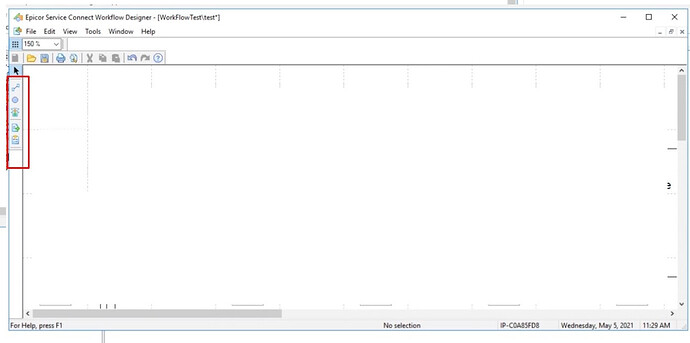Hello,
I am working with the workflow designer but in sections toolbars not appears any options like choices, subworkflow, poster, etc. How I can enable this options that I can’t see them? In the attachment images you can see the only options are available.
Thank you for you answer.
Regards.
Couple of things to check:
- Take a look at the licence you have configured within Service Connect (Licences element is at the bottom of the list in Admin Console). Each button on that toolbar is a separate component of the Epicor licence: it’s possible you have a restricted Service Connect licence, or parts have expired, or similar.
- It’s possible that your user account has limited permissions within Service Connect. Not sure without checking if you can limit permissions in that specific way!
Hello dmaclucas,
thank you for your answer is very useful.
Regards.
To expand on what Derek said - there are two kinds of SC licenses – one for development of workflows, another one for runtime.
Runtime license is limited to adjusting existing workflows slightly and running them.
In the SC Administration console - Licenses - Features - System Features, you can find several items with names starting with Workflow Element.
These control which features are available to you in WF Designer.
Their value controls the actions you can perform on the existing items – value 3 means you can create and change workflow elements of that kind; the value 1 or 2 (I do not remember which) means you can only adjust existing elements of that kind.