I think the general UI of the editors needs more work, and menus under menus under menus. The cool thing is that this tool was used to create all the screens by Epicor themselves, so if you are not sure how to configure something you can use a base app as a guide. Much better than guessing the epimagic on some views in classic.
Do you have any call context filters in your BAQ? (current user, current plant, current company) etc. Sometimes the browser version doesn’t send in the session info. See if adding/removing any filters like that changes your results.
And if that’s not it…
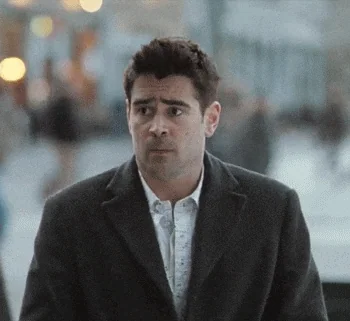
Can you share upload the BAQ and Existing (Classic) dashboard? That might help us with troubleshooting assuming it isn’t too “custom” (Too many custom fields etc)
You can dump exact SQL statement in server log, run it from SSMS, and find out why no data is returned. Trace flag is:
<add uri="profile://ice/fw/DynamicQuery/BaqStatement" />
It depends on the use case; ours needed a dashboard that would refresh a BAQ automatically without repeatedly prompting the user for the BAQ parameters.
The Wizard created some locked events that caused issues with this functionality.
Since the OP made the following comments:
I assumed the OP had similar issues in their use case and shared the solution that worked in our situation. Depending on their requirements, the OP might need to do a bit more.
Yes we do, we are a multi company environment so we make extensive use of current company for cross company BAQ’s and also we have been told by many that you should use this all the time anyway to speed up BAQ query times in multi company environments.
Testing now by hard coding a company name in the BAQ, but this is not a solution for us, we need to be able to use current company…
Will report back soon.
Sorry it uses some custom fields and a couple UD tables, you would never be able to run it without our custom data.
Thanks for the link, this is my Job for this morning, see if I can get some information as to why its not returning any Data. ![]()
While I’m catching up with you all over my morning coffee, have another quick related question.
When you use the wizard to create a Dashboard, if you set a filter during the wizard steps where is this configured? I cannot find where these filters are anywhere in the application studio UI?
This means each time I want to try something new I have to start over, I cannot go and edit them.
Also, I have documentation (from an old insights EE session) that says “you can go back into the wizard to change these settings later” or something along those lines and yet I cannot find HOW you go “back into the wizard”.
Anyway, back to my coffee and then to test Brandons input.
Morning Coffee??? You live in new Zealand! Lucky!! I took a vacation there in March and LOVED it. I hope to get back there some day.
Yes we are in NZ ![]() .
.
I tried setting one of the companies explicitly and still does not load any data, so something strange is going on. I’ve not had chance to go any further and do any error hunting as I have been busy doing other things required by my Job title.
Once I get a chance to dive into the Dev tools as Hannah suggested I will report back my findings.
I quit, mentally quite often! But typically, I step away, read a few posts here, do something else for a while, then get back at it. I’m not as talented as most of you folks. Persistence is my major strength!
Ah, see, I’d argue you haven’t quit then, have you? If you’re coming back to it, you just took a break; you didn’t quit.

Kinetic is persistent in and of itself…like a rash or a cough or an itch.
I argue that should have been the new name of the product. Persistence
Good morning all.

Sooooooooooooo… had a look at hannahs post and had a mess about in the dev tools in the browser and came across this.
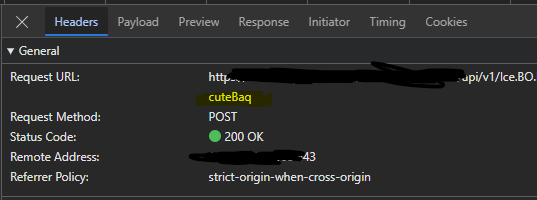
so its doing the thing as far as trying to return the data and is getting a response. Also why is it a Cute BAQ ![]()
But then the response
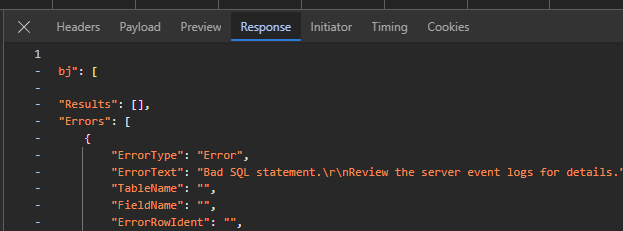
bad SQL statement ![]()
so now I need to go find a log somewhere to go see what’s wrong. but this is still very confusing as the classic dashboard has no issue with it, and I can test and preview the data in the BAQ builder in the browser.
I have a feeling this is going to be one of those, there is a quote in the wrong place or something issues caused by using an old BAQ in the new interface and somethings not converting quite right.
Edit: Found it
I’m getting a bunch of Invalid column name errors. Very strange.
So why does it work in the BAQ builder???
The Lava is rising again ![]()

Event Viewer on your server.
Yes thank you, I realised that ![]() at first I thought it means some obscure .log file that was buried deep deep inside the kinetic server files.
at first I thought it means some obscure .log file that was buried deep deep inside the kinetic server files.
So I’m getting this:
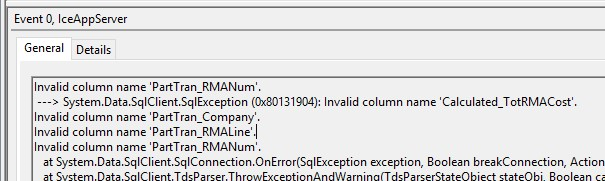

The BAQ works, it works just fine, there are no invalid column names.
the only thing I can possibly think of is that as this is an old BAQ that something is not converting/interpreting correctly when it is called via rest?
And this must be a bug, right? As like I have said already, I can open this thing and modify and test it in the browser, just fine. But then when we try and create a Kinetic App with it, nothing.
It’s likely you’ve got some improper data that’s choking in your calculated field. (Such as a null value)
The editors are generally row limited whereas a deployed dashboard would not be, so the offending row may not show up in the editor which would cause it to work.
What’s your calculation in that field?
yes way ahead of you on that one.
I went into the BAQ and applied where clauses to limit the data, it only returns a couple thousand rows, well within the limits of the BAQ testers 10K row limit
So the BAQ on the APP and in the BAQ builder are both returning the exact same data. So it cannot be that.
Edit: And also the classic UI dashboard works perfectly