Maybe someone with a few more brain cells will pop in later with an easier and less hacky solution.
Now that I think about it, we should be able to restrict it to just the one place called from.
I think I already did that, gotta check who called it.
If you don’t figure it out first, I’ll look at that later. Gotta go get about 4 inches of mop cut off
my head before Insights.
I’m getting somewhere…
if (request.id == "Erp.UI.EndActivityEntry" && request.properties.mode != "AppStudio" && request.properties.additionalContext.ContainsKey("menuId"))
The mop is gone, but it looks like I’m not needed. ![]()
It worked!

Incredibly, it worked on the first attempt.
/// The following BPM script applies Kinetic UI layers to a MetaFX GetApp request.
/// Business Object: Ice.Lib.MetaFX
/// Method: GetApp
/// BPM Type: Pre-Processing
// Kinetic UI App/Resource Name
var requestID = "Erp.UI.EndActivityEntry";
// Only modify the request if:
// It matches the desired Request ID
// It is not in 'AppStudio' mode
// It contains a 'menuId' property. This is required to look up the Menu item from the database.
if (request.id == "Erp.UI.EndActivityEntry" && request.properties.mode != "AppStudio" && request.properties.additionalContext.ContainsKey("menuId"))
{
// Get the Menu ID from the request.
var menuID = (string)request.properties.additionalContext["menuId"];
// Get the existing Layer Names from the request. Convert to a list so we can add items.
var layers = request.properties.layers.ToList();
// Get the Menu Item from the database, preferring the company-specific menu item.
var menuItem = Db.Menu.Where(x => x.MenuID == menuID).OrderByDescending(x => x.Company == callContextClient.CurrentCompany).FirstOrDefault();
if (menuItem != null)
{
// Get the URL parameters from the Menu Item
var parameters = menuItem.WebResourceURL.Split('?')[1].Split('&');
// Get the Layer Names parameter, and get an array of layer names.
var layerNamesParameter = parameters.FirstOrDefault(x => x.StartsWith("layerNames"));
var layerNames = layerNamesParameter?.Split('=')[1].Split(',');
// Loop through the layer names and if it does not already exist in the list, add it.
foreach (var layerName in layerNames)
{
if (!layers.Contains(layerName))
{
layers.Add(layerName);
}
}
// Replace the layers in the request with our new list
request.properties.layers = layers.ToArray();
}
}
Thank you @klincecum for pointing me in the right direction.
ehhh… ![]()
I likes the way you code.

I must be blind, but I can’t find the Ice.Lib.MetaFX in the Method Directive search.
Can you guide me? I really like how you handled this using a BPM.
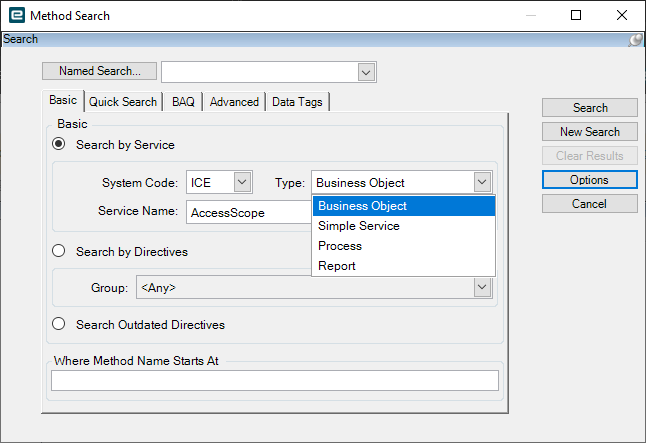
It should be available in System Code: ICE, Type: Simple Service, Service Name: MetaFX

Mike, when you did this with Start Production in MES, did you handle disabling your new button if the user was not logged in yet ?
(I am doing the same thing, and can’t seem to get the disable/enable correctly setup)
