I fallowed all your steps, and I get this error when I click my save button
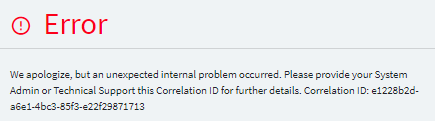
Is this still not supported?
I fallowed all your steps, and I get this error when I click my save button
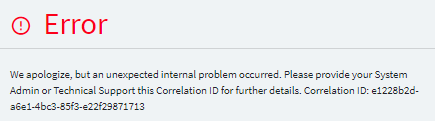
Is this still not supported?
That error could be a million and one things.
Go into your server and read the event viewer to see what the actual problem is.
Okay. And did you read it?
Yes, I did. Forgive me, I am new to kinetic and in the process of converting my dashboards over. Is there something that I need to enable. The dashboard work in our current system but not in our kinetic environment. I am still trying to learn the ins and outs of kinetic and app studio.
It’s telling you that your BAQ doesn’t have a BPM on update or it’s disabled.
Either make one or enable it.
I moved my BAQ from our current e10 system to Kinetic via Solution workbench. I and seeing in the update tab of the BAQ that there is in fact a BPM attached.
Does the BAQ work? Have you tested it in the BAQ designer?
You may have to reselect the business object in the BAQ. The schema may have changed should of auto updated but… ![]()
It works in Our e10 environment but not in Kinetic. In Kinetic it returns records, but the update does not work. In e10 even the update works.
I’ve never imported an updatable BAQ from another version, but wow I totally believe this! Fascinating catch.
I assume the BAQ conversion (in Conversion Workbench) would fix it, too. But your way sounds much faster and easier.
Ok, after re-selecting the business object, the updating part of the BaQ now works and the update seems to work in the classic dashboard for kinetic. but in the kinetic dashboard is not passing my required fields. They are Key1, CallSeqNum, callDesc, and RelatedToFile.
It is supposed to be getting the results from the changed table.
Well… have you added those fields to the columns in App Studio? Been there…
I have just tested this in version 2024.2.3 and the problem still exists.
I will make an EpicCare case for this.