Three addition reports to preview? Following on @dr_dan you could addin multiple auto print widgets for the other reports on the back of the pack slip print. You can use the autoprint flag to trigger it, using the auto preview option
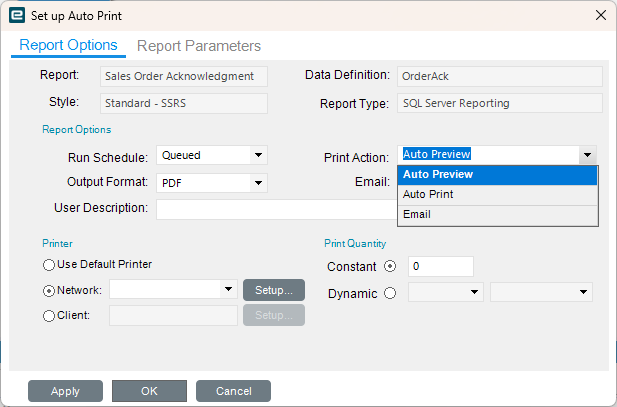
Other option is just a button that calls a function and you setup all submit to agent reporting there using the preview option there…
It is possible to call the report from a butt directly on the form see Printing from Kinetic Web UI Customizations - #3 by dcamlin
But I think you got that already