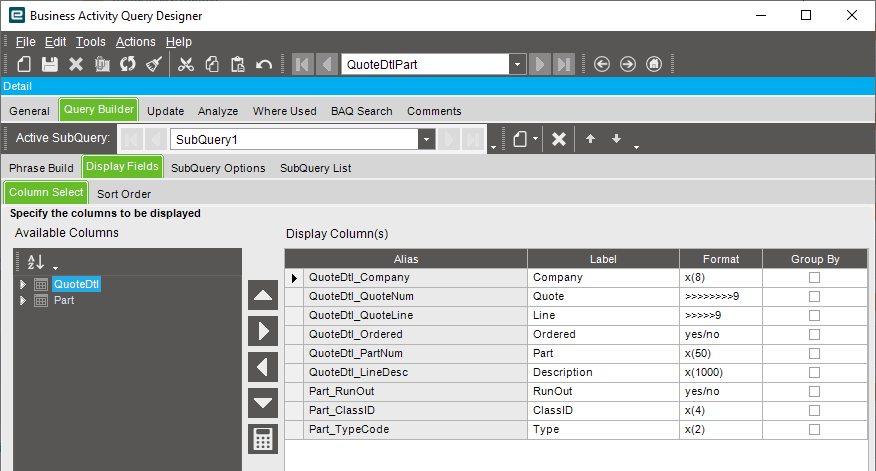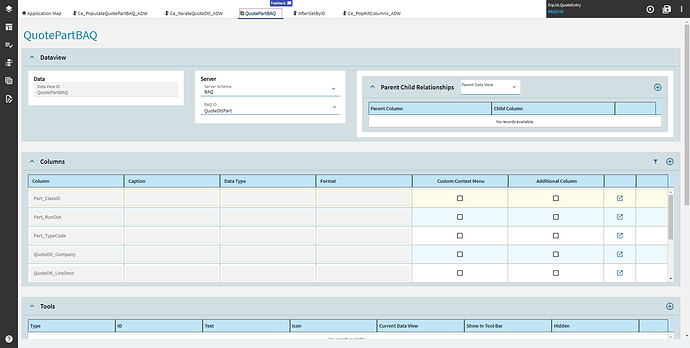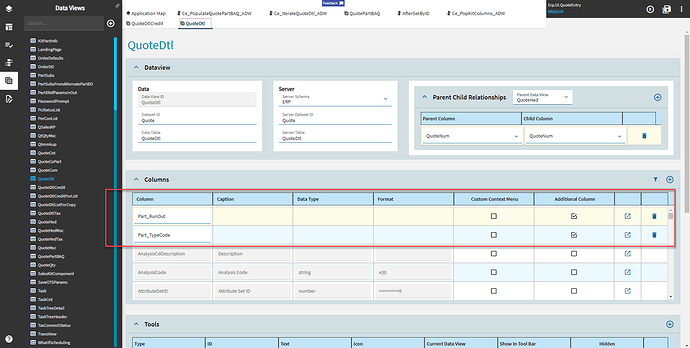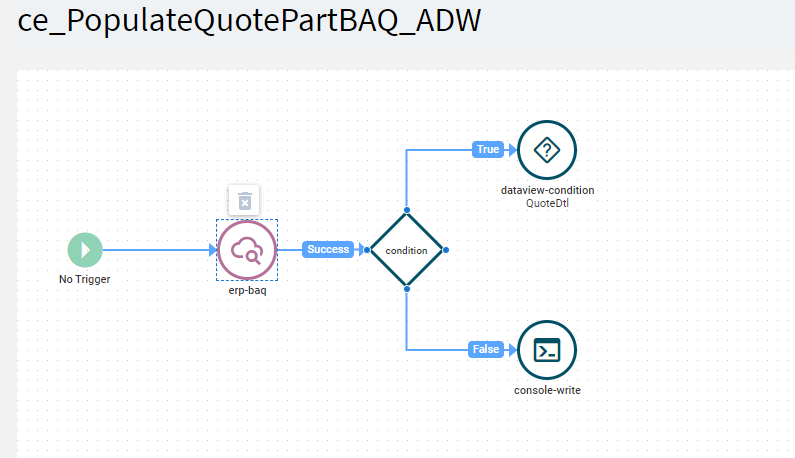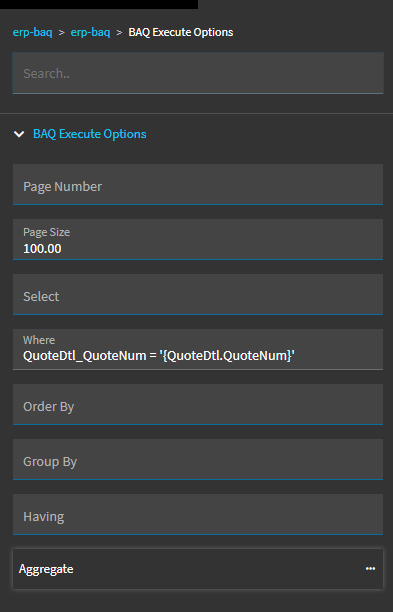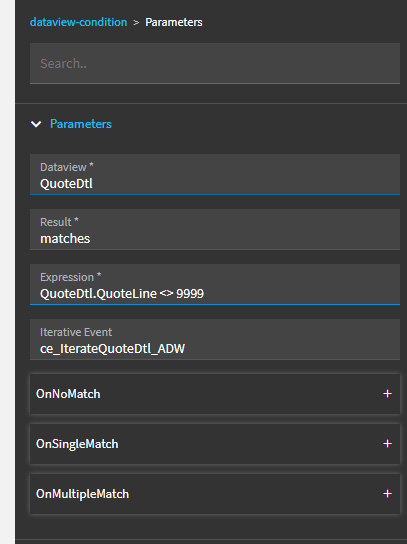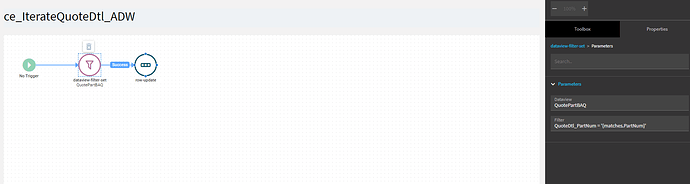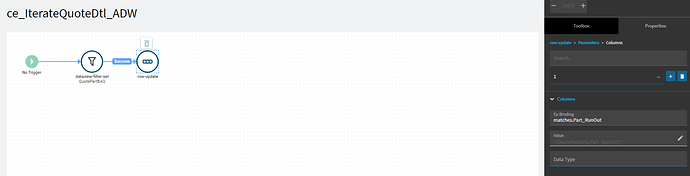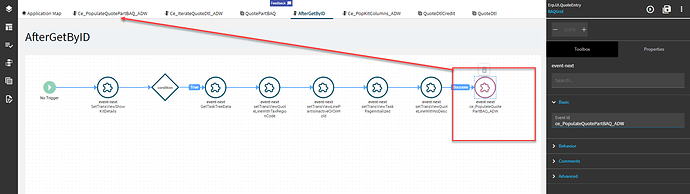Use a BPM, dammit! (See original post)
Version 2
This version is slightly more efficient.
It uses a BAQ to grab all the relevant records in the quote and populate the BAQ View at once instead of doing REST calls every iteration.
- Create a BAQ that contains the Primary Key of the native grid and the fields you want to add from the associated table.
- Create a view to hold your BAQ information.
- Add your new columns to the native View (QuoteDtl).
- Create a “No Trigger” event that’s going to start with an “erp-baq” call.
- Configure the “erp-baq” widget to call your BAQ and filter it based on your primary key (QuoteNum)
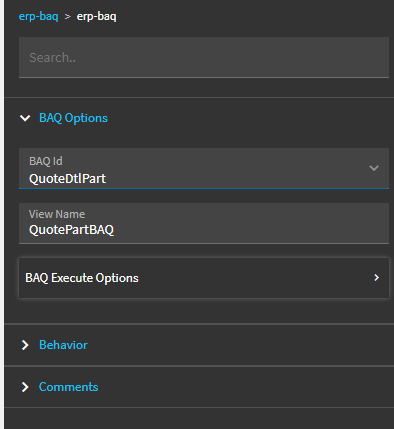
This allows you to have all of the information available at the get-go instead of having to get it each time.
- Add a condition to make sure something came back.
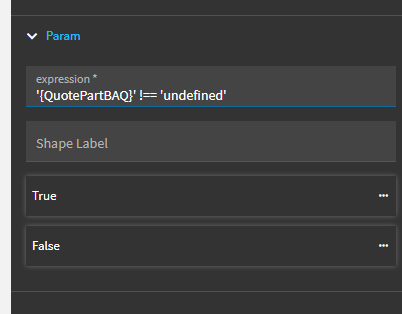
- Off of the TRUE node, set up a “dataview-condition” just like the original post. For details, see the first post in this thread.
- Create an iteration event and wire the “No Trigger” to a “dataview-filter-set”. The idea behind this is you’re going to filter the BAQView to only the row you need for each iteration.
- Then, do a “row-update” and set the row in the “matches” view to the corresponding row in the BAQView that you filtered.
- Lastly, wire up the “AfterGetByID” event to your initial population event.
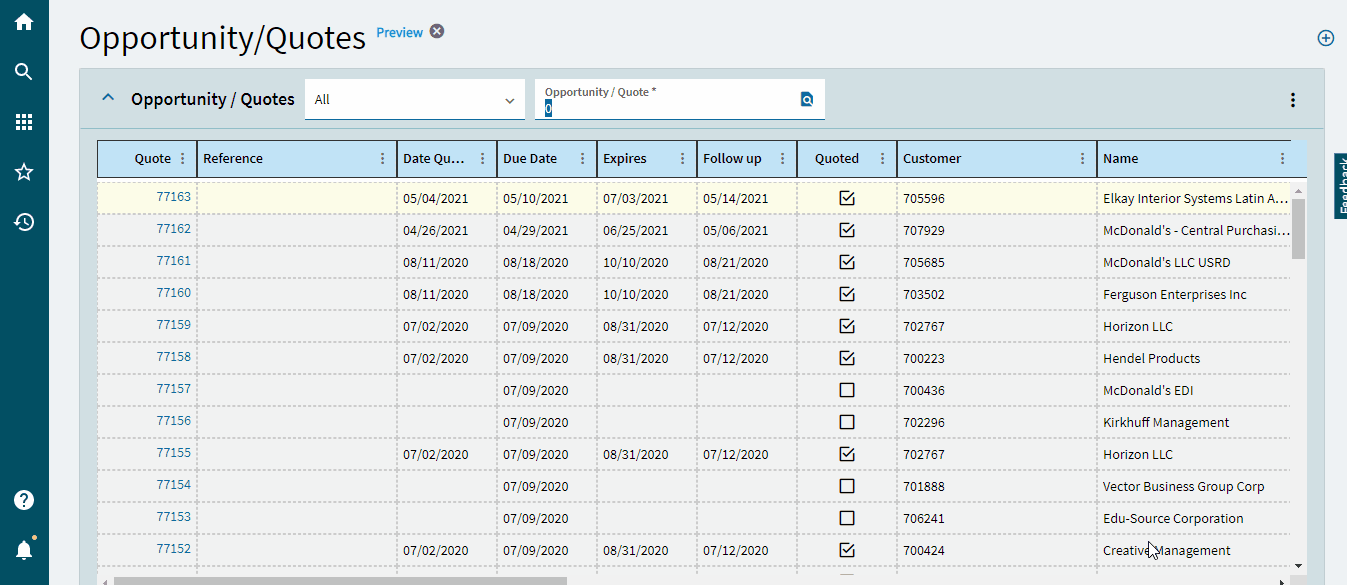
Much faster!