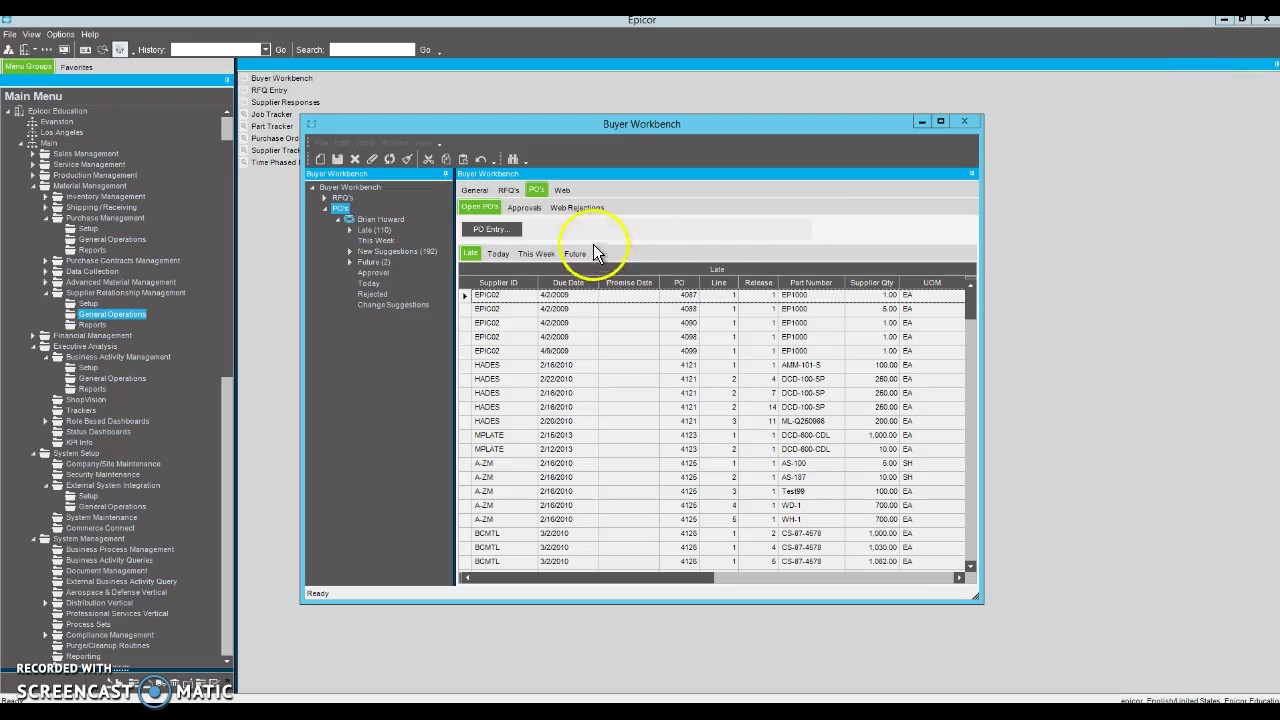ok… I mean you could still do it in a customization but fair enough. Then I suggest you use the BAQDataView method I’ll try to outline it below
Here is a video I made which does exactly this on a regular form not a doashboard but the same concept applies…
In your Case you’ll be publishing the original BAQ Columns OrderNum and OrderLine
Then subscribing your BAQDataView to these. If you watch the video I think you’ll get the gist of it… Here is the Post which explains further
You’ll have to remove the paramters from your GS_UD09_Movement_All and make sure that OrdereNum and OrderLine are in the BAQ Results, then the “filtering” will happen “magically”
Let me know if you run into issues and I’ll try to provide more detail.
PS: In my example above I’m only subscribing to one column, but to do two columns all you have to do is repeat the Publisher and the Subcribe… as follows (below I’m subscribing to changes to Year_c and or Type_c
void CreateBAQView() {
// create the baq view and add it to the transaction
bdvLeaveUsage = new BAQDataView("Payroll-Cust-LeaveUsage");
oTrans.Add("LeaveUsageView", bdvLeaveUsage);
// publish columns we'll bind to
var yearBinding = "UD100View.Year_c";
var typeBinding = "UD100View.Type_c";
oTrans.PublishColumnChange(yearBinding, Guid.NewGuid().ToString());
oTrans.PublishColumnChange(typeBinding, Guid.NewGuid().ToString());
var yearPub = oTrans.GetPublisher(yearBinding);
var typePub = oTrans.GetPublisher(typeBinding);
// subscribe our BAQ view
// NOTE: In E10 field names use the format with an underscore. will no longer work.
bdvLeaveUsage.SubscribeToPublisher(yearPub.PublishName, "Calculated_PayRollYear");
bdvLeaveUsage.SubscribeToPublisher(typePub.PublishName, "LaborDtl_IndirectCode");
}