Yes I also added a Set Field widget to change the description to upper case.
This seems to work great, I even added a new part with our CAD interface (CADLink) and it capitalized the part number and description in that case as well.
Yes I also added a Set Field widget to change the description to upper case.
This seems to work great, I even added a new part with our CAD interface (CADLink) and it capitalized the part number and description in that case as well.
I wonder if you could do it in the form customization?
e.g. catch the keypress & then do the Char.ToUpper
I’ve used this for custom controls, guessing it would be possible for native controls too.
And assuming you don’t have to worry about any existing. lowercase part numbers?
You could but then it would only work from that screen
please do yourself a favor and don’t use that BpmFunc I beg you. Just replace it with .ToUpper() seriously those helper methods were added to supplement people that don’t know or understand .net and needed to use their old ABL style code.
I agree with @josecgomez, I ran into issues forcing capital letters on state abbreviations with this.
BpmFunc.Today() jacked my dates up too.
you need to add a condition to check the RowMod status, or apply this set for Added rows ONLY, i.e. your BPM will error out when trying to change ttPart.PartNum for an existed Part record.
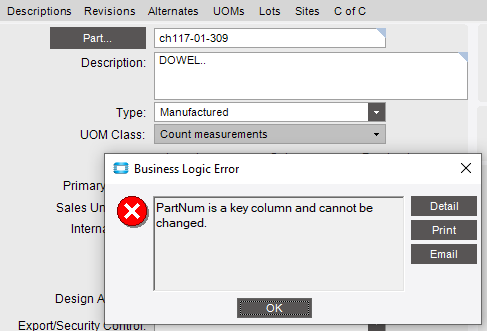
Ok done! thanks. (still works) 