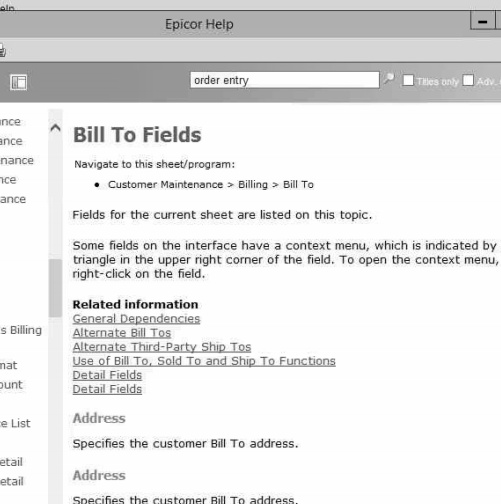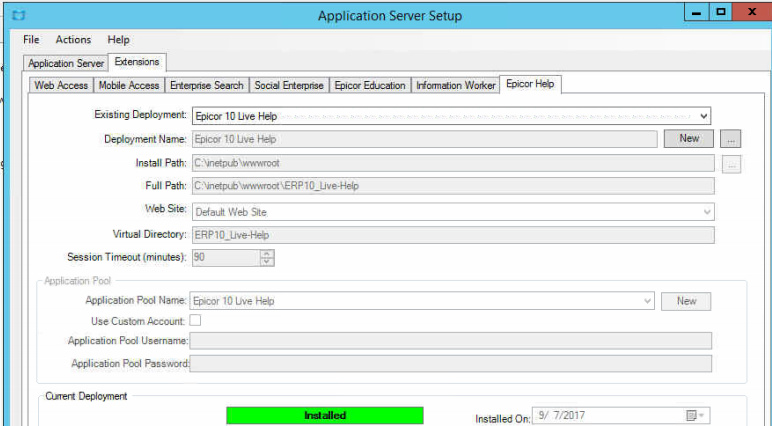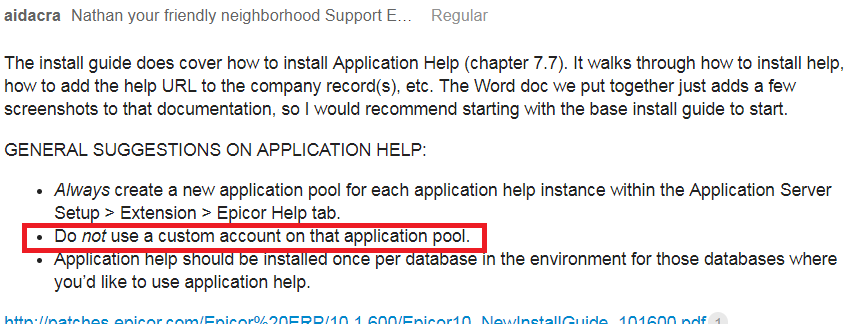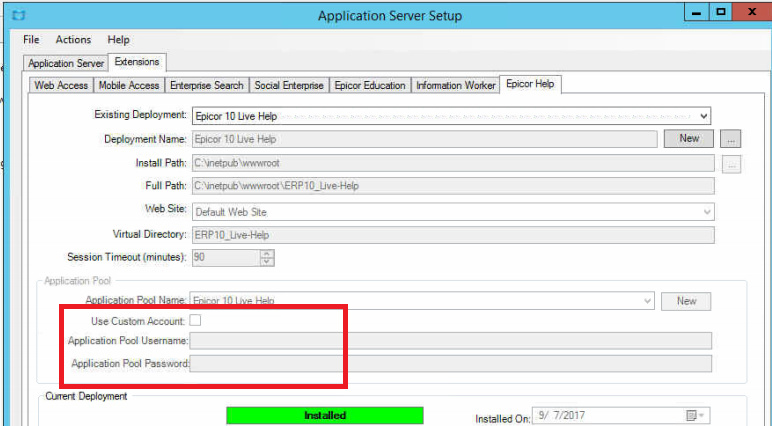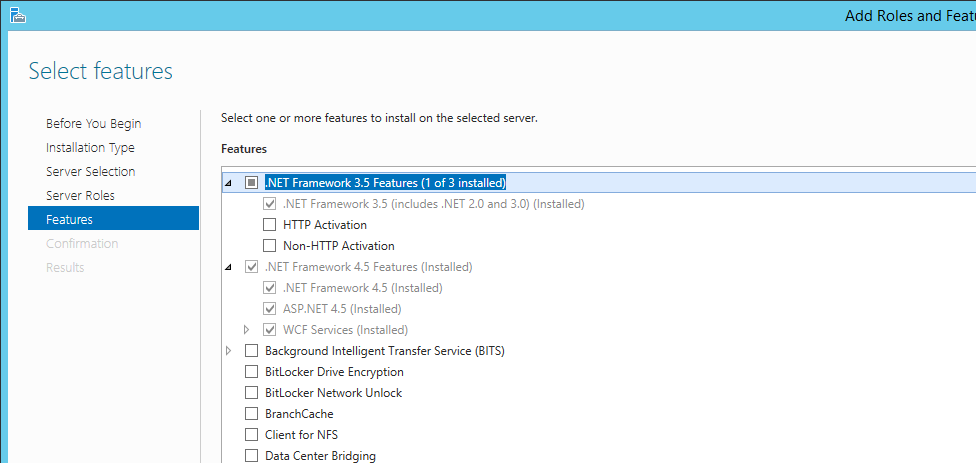What Happened to the help doc @bmgarver posted?
The help document can be requested from Epicor Technical Support if one wishes to review it.
@aidacra does this help document cover 10.1.600? I have seen the document for previous versions where you use the HelpInstaller.exe but nothing since help was added to the EAC and the separate installer went away.
The install guide does cover how to install Application Help (chapter 7.7). It walks through how to install help, how to add the help URL to the company record(s), etc. The Word doc we put together just adds a few screenshots to that documentation, so I would recommend starting with the base install guide to start.
GENERAL SUGGESTIONS ON APPLICATION HELP:
- Always create a new application pool for each application help instance within the Application Server Setup > Extension > Epicor Help tab.
- Do not use a custom account on that application pool.
- Application help should be installed once per database in the environment for those databases where you’d like to use application help.
http://patches.epicor.com/Epicor%20ERP/10.1.600/Epicor10_NewInstallGuide_101600.pdf

To answer the actual question you asked (I’m feeling verbose today for some reason), the MS Word doc does cover how to install application help from the EAC.
So it looks like we need to un-install the Help we initially did for our Live environment, but I don’t see a un-install option in the EAC under the extensions tab, how do you un-install the current help?
Guessing @aidacra might have a different way but I have cleaned up faulty installations this way.
1 - Removed IIS site (including physical files) and application pool
2 - In c:\programdata\Epicor\SetupInfo you can edit the SetupData file that matches your environment and under the SUHelp section you can set Installed to false
That will enable you to install again from the EAC.
uninstalled the files per Dan’s instructions. Reinstalled help via the extensions tab in the EAC, created a app pool name ‘Epicor 10 Live Help’ did NOT use a custom account. Copied URL and pasted into URL under company maintenance and saved it, closed epicor client. Recycled IIS for Live. Logged into LIVE, tried bringing up field help for several different fields in ordery entry, got the same message as before, “the field definition you want is not yet linked to the field help window”. It shouldn’t be this difficult to install help ?!
The Application Pool must use a custom account for identity and must be a domain user account. Use this same account when configuring the Application Server Setup.
The document that I have in front of me from Epicor Support (the one I had to retract!) states that the Application pool requires a custom account. I struggled with the same issue and that was the only way that I could get it to work.
That @aidacra… 
I should have titled those suggestions as “best practices”. Application help can be a bit tricky to get working, and there are times where using a custom account may be needed, but, in general, it is absolutely not needed and can cause issues.
Even the NewInstallGuide suggested states to use a custom account with a domain user.
lol well we’ve tried it both ways and neither worked. So at this point I’m not sure what to do or try.
In this particular case, I have philosophical differences with the suggestion in the install guide, but, at a certain point, whatever works works.
I just switched the app pool in IIS to use a custom account, I entered in the domain admins credentials, restarted LIVES IIS, went to field help in sales order entry, same result as before, Ridiculous.
@Sinister just curious about one more thing. If you open Server manager and go to Features does your screen show like this? I think you would have other problems if not but wanted to ask.
One more thing. You don’t happen to have an old URI in your client configuration file? If you search the config file for HelpServer I assume it shows uri="" ?
@bmgarver The EAC grays out the credentials so I couldn’t change them their. But you can change them in IIS manager and that’s what I did.
@danbedwards .net 3.5 is was NOT installed but I installed it. Could that have been the issue?
The URL is not in the config files for the clients.