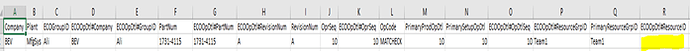Hi @NateS
the easiest way i found is the DMT, i do not know what Epicor version are you on, but i have done this task on ERP10.1.400.20 as a part of my scheduling projects, i.e. updating scheduling requirement on BOO and on Job Operations, the trick in it is to make sure that key fields are included in every table you trying to update, and check what BO logic or/and BPM’s are restricting your update if there is any, bear in mind that i left the ECOOpDtl#ResourceID and the JobOpDtl#ResourceID blank in purpose to clear any value in this field as my design was to assign every operation to a resource Group NOT to a single resource.
this is the template i use to update our BOO: (took about 140 minutes to do about 21000 part operations)
Note: it is worth mentioning that one of the record in ECOOpDtl is linked to the ECOOp and marked as a primary, thereby this record can not be deleted, i.e. tick the DMT update box ONLY when dealing with these records, if you want to delete secondary records, then do this in separate process,
Job operation template: ( took about 12 minutes to do 3000 job operations)
Note: -as well as the standard BO logic of allowing update to the Open/Non completed/Unreleased jobs ONLY-, in my environment changes to engineered jobs are not allowed so i needed to BAQ Open/Non completed jobs then DMT JobHead to UnEngineer UnRealese, then Run my update, then DMT every thing back as it was (Save a copy of your original Data)
JobHead template: (took about 4 minutes to do about 500 jobs -done twice obviously- )
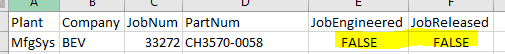
Finally, you may know this but it is a common mistake, in all your CSV files, do not forget to cater for leading zeros when applicable.also DO NOT make any Supplier, Resource, and/Or Resource Group Inactive until you finish updating everything.
HTH