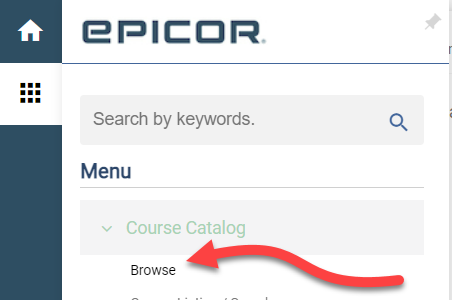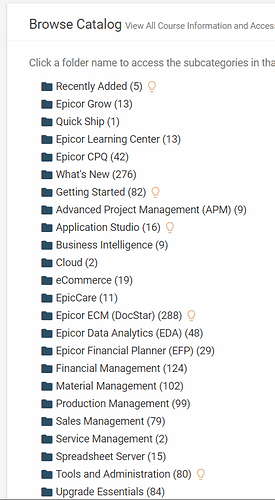I would also be wary of combining Process Improvement and Upgrade into the same project. The tribal knowledge issue is the Achilles heel for many companies. Sometimes things were incorporated into the procedures as a workaround for a bug that was in that version of Epicor, which may not even be a bug any longer.
I recommend Insights where there are sufficient sessions being offered for specific Super-Users. In recent years, they’ve scaled a lot of what they offer back, and most of it is geared towards people responsible for creating customizations and modifying forms/reports, and a handful of other areas. The last time I was there, wasn’t much being offered for sales/customer service, purchasing, and operations folks, and even the finance/accounting wasn’t what it once was.
When upgrading to Kinetic, you need your super-users to be up to speed on new features and configuration settings. There’s still time to learn how to use the kinetic forms, as they’ve postponed eliminating the client since they still haven’t fully migrated everything over to kinetic yet, and many companies were complaining about the pace they had originally planned. At Insights this year, one of the Epicor VP’s told me we still have at least a couple of years left before the client application goes away, and everything switches fully over to the browser-based kinetic.
With that being said, EpicWeb has a decent amount of resources available. Consultants are a good source, so long as it’s clear that they’re purpose is to conduct training. If people start throwing out ideas about customizing functionality before they have even learned to fully ustilize Epicor, most consultants will jump at the chance to expand the scope and start giving quotes for customizing and make more money.
Depending upon how long it has been since the company and site configurations were done, and financial areas were set-up and configured, if the person(s) who were responsible for setting all that up are no longer there, than a 1-2 day review with an Epicor Senior Financial Consultant would be a good idea - especially in reviewing all the accounting and financial processes/procedures and make sure that you’re still adhering to best practices.
Epicor’s professional services can also conduct user training, as well. They charge a little more than most consultants do, but they’ll stick to the training without deliberately looking for opportunities to do customizations; and if something you need really does require a customization, they’ll direct you to professional services people whose job is doing such customizations, or at least provide you enough direction to know the scope so that someone in-house who knows how to properly create customizations, or soliciting quotes from other consultants can be done.
Just beware, when it comes to customizations, not all consulting groups are created equally. Just because something “can” be done, doesn’t mean that it should. The golden rule is that a customization should augment/enhance the software processes and data flow, not try to change or override them.
In terms of the upgrade, you want to review all of the customized forms, reports, bpm’s and dashboards to ensure everything is still being used, and has been developed properly. Depending upon the complexity, some of them are likely to break due to schema changes of certain tables. But it shouldn’t be much - you just need to know what’s there so that it can be checked and verified as to whether it’s still working after the upgrade. That’s typically the most time-intensive part of preparing for the upgrade.
Make sure you test what version you’re upgrading to, as well - to discover if there are any bugs regarding critical functions your company depends upon (If there’s a bug in MRP, depending upon how a company utilizes MRP, it can be a non-issue for one company, but a catastrophic issue for another).
Don’t go all the way up to the latest and greatest release of Kinetic. Go to a version which has a sufficient number of patch-level updates that has worked out all of the bugs!
They’re piecemealing the kinetic version the same way they piecemealed E9 from a Progress database to a SQL database, and there are lots of things getting broken along the way with each new version. So don’t jump directly to Kinetic 2023.1 when it comes out in the spring, as you’re likely to get bogged down with all of the bugs that even Epicor doesn’t know exist in it as of it’s release. Always make sure there’s at least 10 or more patch levels, as that’s when they typically work through the bulk of the bugs that end up getting reported. Those of us on SaaS are constantly getting hammered with these things that usually take at up to 3 or 4 patch releases to be addressed.
The Application guide inside the Help menu has gotten better through the years, but it never offers a step-by-step process of configuring modules to function as desired. It’s only good with helping you understand the various fields on specific form tabs.
That’s the one area where I will say Epicor is not very good - a comprehensive manual on how to configure and set-up the software for acquired modules. Either your super-users have been through the training, or you need to have new super-users trained. One person simply cannot know all there is to know about the Epicor software, because it’s too complex, which is why Epicor doesn’t even have a consultant or developer who’s an expert on every single module. Everyone specializes, which is why so much breaks during version upgrades; because a developer changes something, tests it, it works… but then the realization comes upon rollout that the change broke three other things that the development team wasn’t even aware was impacted. LOL
To summarize, train and learn first. Then proceed to the upgrade. That’s my opinion.