I have a dashboard that i need to be able to search for the fields by clicking the word, how is this done in E9.
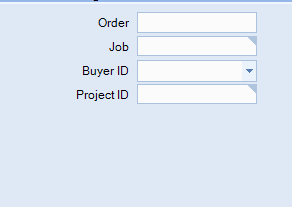
I have a dashboard that i need to be able to search for the fields by clicking the word, how is this done in E9.
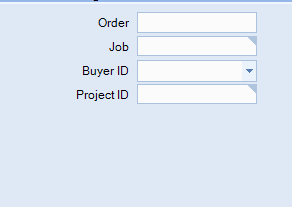
It can be done via a customization to the dashboard.
anyone have an example. Im new to customization. If its C# then i definitely need help. 
Could you provide a few steps as a starting point?
You can make a button for each ‘word’ and then create a click event for that new button that you would then place your code inside of. So for the ‘Order’ button when the user clicks on your new ‘Order’ button, the code would execute a BAQ that you create to go out and get all sales orders and display them depending on what criteria you set, open/closed orders etc. When the user selects a sales order, the code would then populate the field next to the ‘Order’ button with the OrderNum the user selected. Similar to a BAQ Quick search.