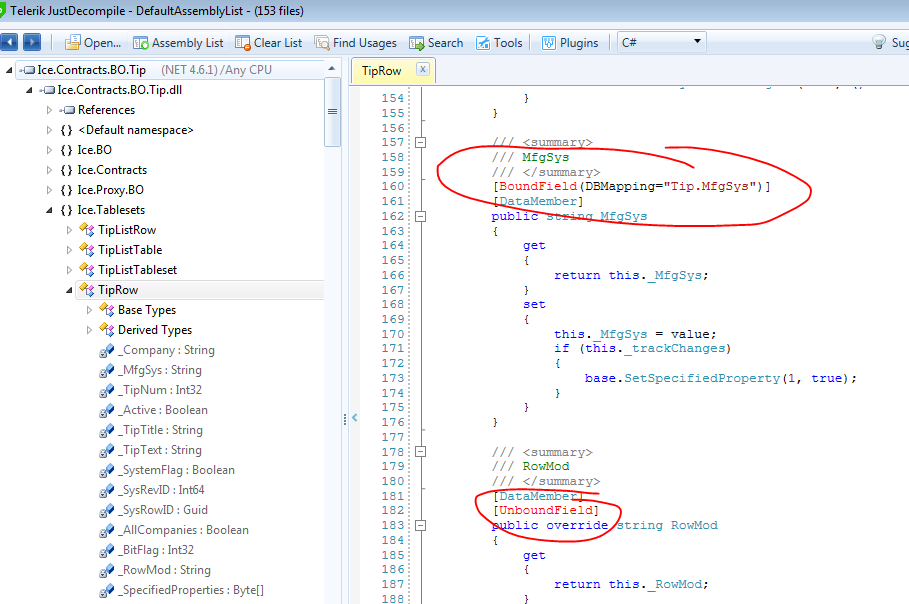Is there a way to find the table associated to a data definition? There are a few data definitions listed on several report styles that I want to find. But for the life of me can’t seem to find what tables they have been created under.
I’m sorry to disappoint you, but I don’t think there is a way to know how this datasets are filled from, but the closest I think you can get is to go through the Report Database and look the data retrieved by that table, you can do it by matching the Report GUID to the GUID on the table’s name in the Report Database.
Use Report Data Definition to lookup the list of tables. In Report Data Definition search for the target report form. Use the navigation tree to display the defined list of tables and relationships:
[/uploads/default/original/2X/2/282b650b3522e041a69ee342e7214f2200a1e35b.png]
Use the Help field technical to display the target table. The table name is RptDataDef:
[/uploads/default/original/2X/a/ae9c8075bd9600cc594418dce2fc1e5e447089cf.jpg]
All those are fine. One aspect a lot of folks do not know is that the tablesets in the contract assembly has that technical field help data. Decompile the contract, browse to the tables row definition and note the BoundField and UnboundFields (e.g. unbound = calculated).
Just another way depending on what you have in front of you…
Wow - I learn something new every day. Thanks Bart.
You can also use Epicor 10 Data Dictionary Viewer to view the entire table column definition
Uploading…