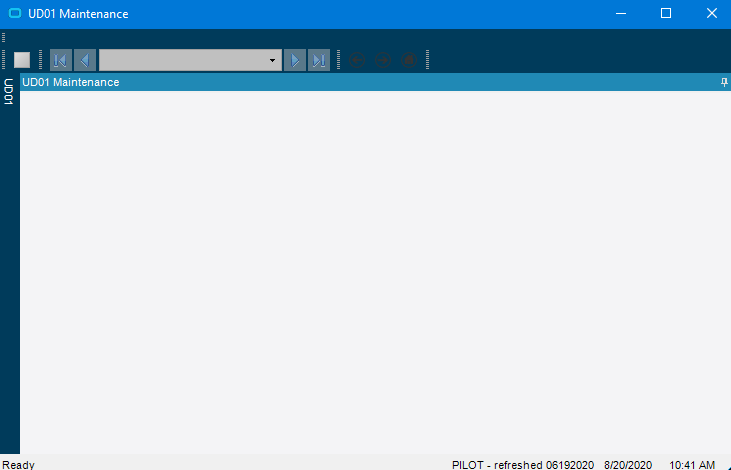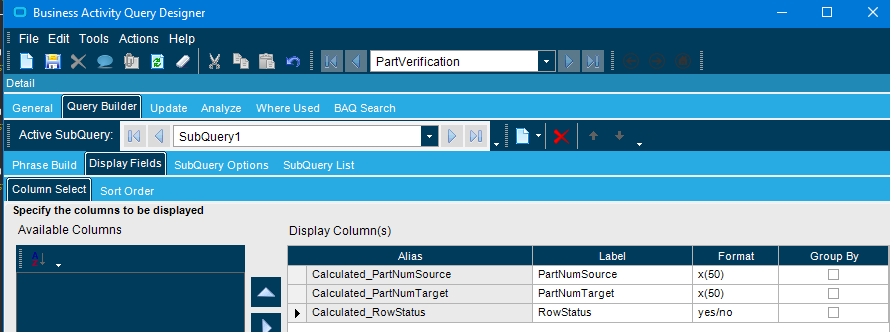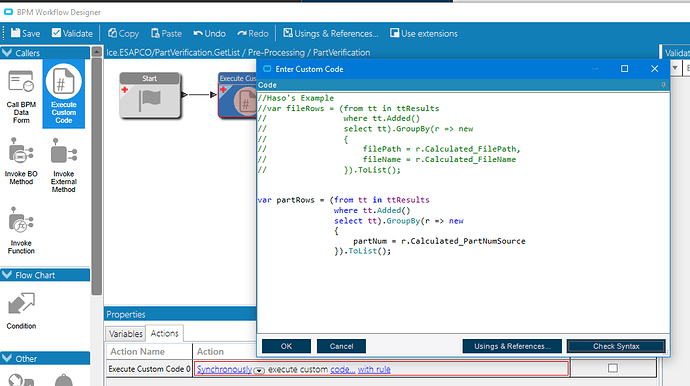Ha ha - Thanks a lot @Mark_Wonsil! We’re now up to 5 different ways of skinning this cat ![]() Add functions to my continuing education series too! Would this start the same way as Haso’s using a dashboard and paste-insert? I need to check if there are any Epicor Edu docs with workshop examples to follow along.
Add functions to my continuing education series too! Would this start the same way as Haso’s using a dashboard and paste-insert? I need to check if there are any Epicor Edu docs with workshop examples to follow along.
@Aaron_Moreng - Thank you. That attached. I changed Company JRF to our company, imported it via Customization Maintenance, Actions > Modify, and opened the customization. How do you modify it to add the PartNum and Status Column if the actions bar is missing? Comment out the hide controls in the XML, and re-import it?
{
// Add Event Handler Code
// Hide Native Toolbar Controls
baseToolbarsManager.Tools["NewTool"].SharedProps.Visible=false;
baseToolbarsManager.Tools["RefreshTool"].SharedProps.Visible=false;
baseToolbarsManager.Tools["DeleteTool"].SharedProps.Visible=false;
baseToolbarsManager.Tools["SaveTool"].SharedProps.Visible=false;
baseToolbarsManager.Tools["EditMenu"].SharedProps.Visible=false;
baseToolbarsManager.Tools["HelpMenu"].SharedProps.Visible=false;
baseToolbarsManager.Tools["ToolsMenu"].SharedProps.Visible=false;
baseToolbarsManager.Tools["ActionsMenu"].SharedProps.Visible=false;
baseToolbarsManager.Tools["FileMenu"].SharedProps.Visible=false;
baseToolbarsManager.Tools["AttachmentTool"].SharedProps.Visible=false;
baseToolbarsManager.Tools["ClearTool"].SharedProps.Visible=false;
baseToolbarsManager.Tools["CopyTool"].SharedProps.Visible=false;
baseToolbarsManager.Tools["CutTool"].SharedProps.Visible=false;
baseToolbarsManager.Tools["PasteTool"].SharedProps.Visible=false;
baseToolbarsManager.Tools["UndoTool"].SharedProps.Visible=false;
baseToolbarsManager.Tools["PrimarySearchTool"].SharedProps.Visible=false;
}
The rest of the functionality will need to be built out from here, if I’m understanding your question correctly. Just as you would with any other customization (i.e. creating controls, creating datatables and binding those to new epidataviews, etc.)
I think the code I shared also has some examples of doing that, but from here it’s all custom and based on what you want to do
You can re-add the ActionMenu by commenting out that line for sure, but it might have actions tied to the native EpiDataView (UD01) that may be undesirable. In that case you could try hiding those sub-options and adding your own if you want an actions menu dropdown
Continuing down the Haso path…
-
Created the UBAQ. I put ‘’ in the expression for the calculated fields (blank?) or should I set it to null (how)?
-
Here’s my UBAQ Method Directive (First time for me in there). I modified Haso’s code for my situation. Should I be using the GetList? Do I need to set Usings & References? Should the rule be passing all matching rows or all existing rows?
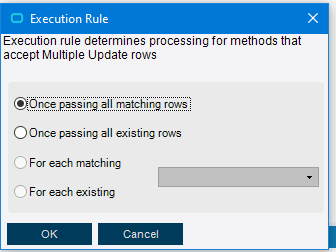
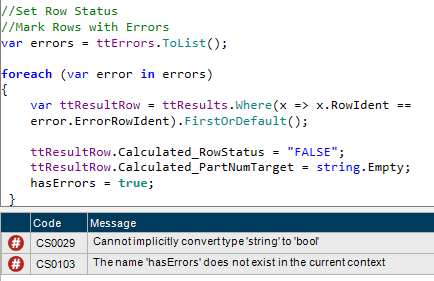
- I’ve got the dashboard placeholder set up. How do I have the calculated PartNumSource column validate against the PartNumTarget column if it’s not in the BAQ? Add a condition to the UBAQ BPM?
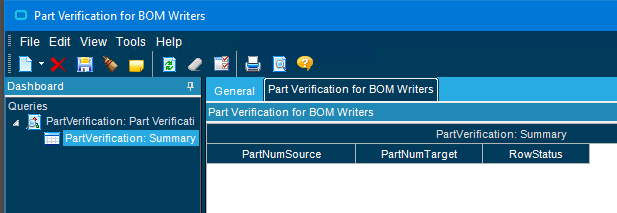
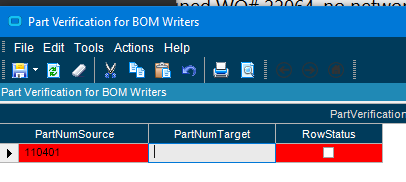
Attempting to copy from the best! And sorry for the very basic questions. A round of drinks on me one night at Insights for sure, if not many more.