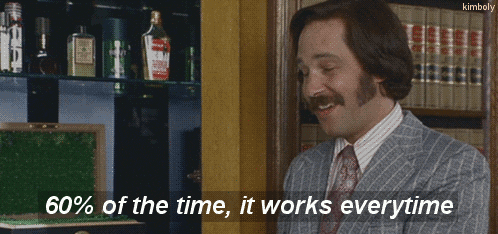Yeah, I can’t explain it. Originally I started going into the layers trying to find the breakage and couldn’t see anything, so I would save and re-publish and it fixed the problem.
At some point, after NEVER finding a smoking gun, it hit me that just opening them in App Studio seemed to refresh them. So I started opening them but not re-saving and not-republishing them and low-and-behold, it wasn’t necessary.
Just open in App Studio and then close them and they’re back up and running.
I HAVE found that if you have customize layers, it could be the Base, or it could be the custom… I would open one and close it and it would still fail, so I’d open the other and close… and it would work. So, I now just open all of them by default.