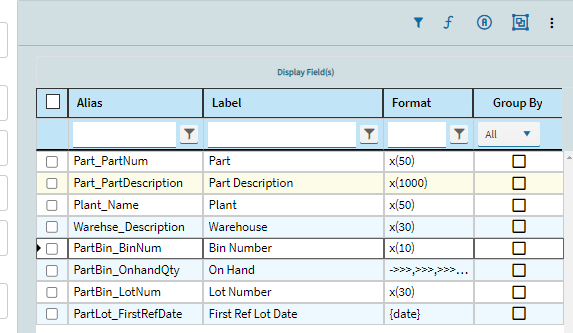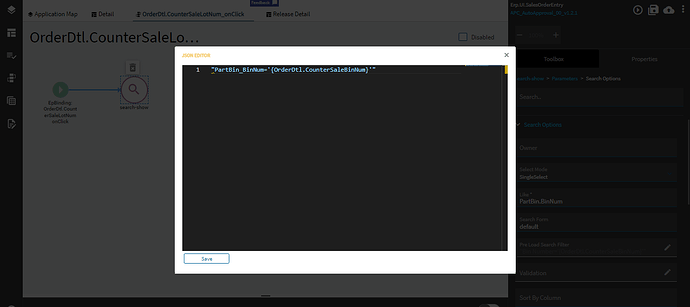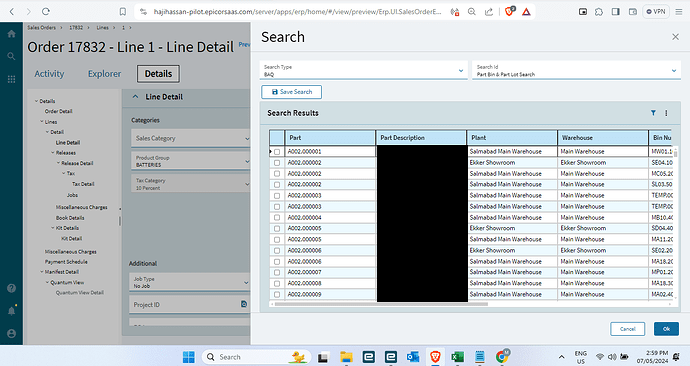I have a working solution. Although it does not involve the search box like I wanted.
In this case I wanted to look at the Inventory Transfer screen, type in a part number, and see a list of all the bins that part is sitting in, as well as how full that bin is. The Fullness is a UD decimal field I added to WhseBin.
To get a working solution, I added a panel grid card to the Inventory Transfer screen. I put it right under the detail screen. I called the panel Bin Fullness. Under Grid Model, I entered my EP Binding as MyBinList (will make later).
My BAQ that lists all the bins and their respective fullness looks like this. Note I didn’t use any parameters.
select
[PartBin].[PartNum] as [PartBin_PartNum],
[PartBin].[BinNum] as [PartBin_BinNum],
[WhseBin].[Fullness_c] as [WhseBin_Fullness_c],
[PartBin].[OnhandQty] as [PartBin_OnhandQty],
[PartBin].[LotNum] as [PartBin_LotNum],
[PartBin].[WarehouseCode] as [PartBin_WarehouseCode],
(str(WhseBin.Fullness_c * 100) + '%') as [Calculated_RealFullness]
from Erp.PartBin as PartBin
left outer join Erp.WhseBin as WhseBin on
WhseBin.Company = PartBin.Company
and WhseBin.WarehouseCode = PartBin.WarehouseCode
and WhseBin.BinNum = PartBin.BinNum
where (PartBin.OnhandQty is not null)
and (WhseBin.Fullness_c is not null)
Next I created a data view called MyBinList. I set the server schema to BAQ and choose my BAQ called BinList. I also setup a parent child relationship with the parent being InvTrans. I linked on PartNum.
Finally I added an event to trigger loading the grid with my data. I created a new event after columnchanged_partNum. To this I added a ERP BAQ widget with the following settings. BAQID: BinList, ViewName: MyBinList, no BAQ options.
This seems to do the trick. Now, in Inventory Transfer, when I type in a part number and tab, the grid I added is populated with the list of bins that contain that part, as well as a value for the bins fullness. Now users can tell if they are transferring inventory into a bin that is already set to full, or choose another bin that is not full.
Let me know if you have any questions or suggestions about this approach.
I hope this helps someone! Thank you all for your input.
Nate