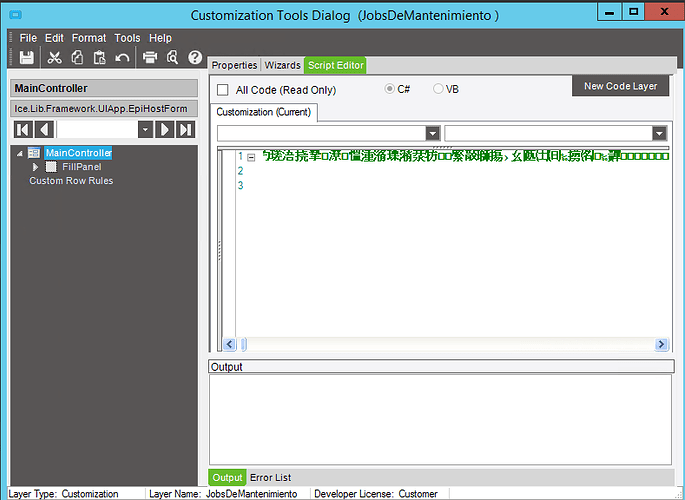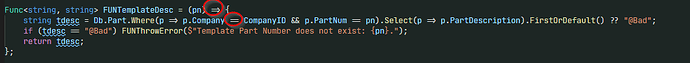Has it happened to anyone?
I used Word to rename some variables and I didn’t realize that it also changed double quotes (" to “), when I paste the code again in epicor this happened:
Yup… learned that a very long time ago… I never use WORD to edit anything for programming… (same with Excel)… Those programs are designed for non-technical stuff.
It is far better to use an editor that is designed for editing code.
Current recommendation is FREE… Called Visual Studio CODE… it is an amazing text editor that knows how to format C#, XML, etc, etc etc… it works amazing. when editing code from BPMs and Customizations, I simply copy from Epicor, Paste into VSCode, edit, and then copy/paste back into Epicor. I do this routinely as it makes the formatting so nice (indentions, etc).
Download it free from here: Download Visual Studio Code - Mac, Linux, Windows

VS Code and Notepadd++ are both great editor. It looks like VS Code is much better, but I haven’t made the switch yet.
Also, both have extensions that you can add. VS Code even has a shnazzy extension called the Epicor Customization Editor by @josecgomez and others.
Jason… you really should switch. When I switched, i dropped the older editor so fast because VSCode was sooooo good.I don’t use Jose’s extension, but i do use some other extensions that make the CODE look really good while editing.
For example… look at this screenshot from VSCode… i have a special font that changes the double equals and => symbols (circled below) into real symbols… also the colorcoding makes reading nicer. EDITING is amazing… (RightClick/ChangeAllOccurrences is really cool for changing variable names)
Thanks for your comments, in fact I use Notepad++ I don’t know why I used Word this time, I learned the hard way and I had to make the customization again.