Check out this cool feature…
In BPM code editor, write a really long chunk of code and then hit the ESC button accidentally. Sigh.
Check out this cool feature…
In BPM code editor, write a really long chunk of code and then hit the ESC button accidentally. Sigh.

This could be a fun “Epicor Troll” thread.
How about the design “feature” where they decided to default the delete button right next to the save button?
Good idea. Today, my favorite design “feature” is how they decided to jam up to 5 Salesperson IDs into the same field on the order header separated by a ~ so you can spend a few extra hours writing BAQs and reports for anything related to orders.
LOL you have idea how many times someone has complained about that.
It’s funny you mention that @Mike…
I’m literally modifying a Crystal report to add the rep and dealing with that nonsense.
Luckily we only use one rep, so I can easily do Split(OrderHed.SalesRepList,"~")[1] and get what I need.
I tried doing that @Chris_Conn nothing happened… I wonder if it has to do with the quality of code …
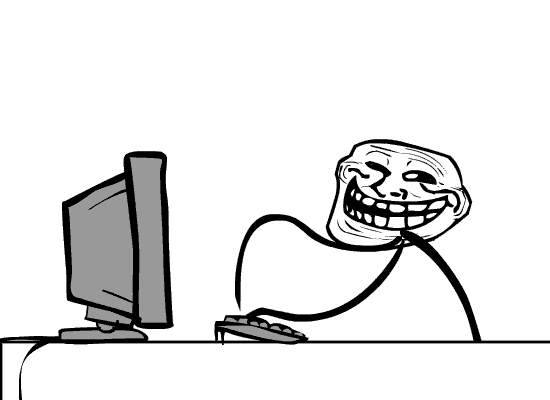
I think this awesome feature was introduced in 10.2
Not saying that was a good idea by any stretch of the imagination  but I did notice that as a “global personalization” across all forms for a single user, you can at least change the location of the “Delete Tool” or hide it all together by clicking on Tools - Options - Global Options - Toolbar:
but I did notice that as a “global personalization” across all forms for a single user, you can at least change the location of the “Delete Tool” or hide it all together by clicking on Tools - Options - Global Options - Toolbar:
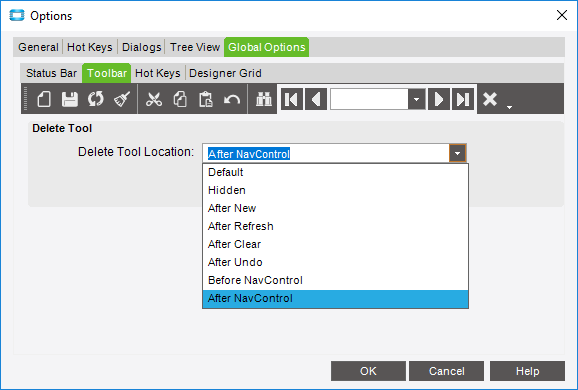
I’m glad Epicor added this option. Would be nice if there was an easy way to set this for ALL users and ALL forms (I’m sure there’s a Customization for that  ) but for those Users who have trigger happy fingers…and have already set their Delete Warnings to never prompt again…
) but for those Users who have trigger happy fingers…and have already set their Delete Warnings to never prompt again… 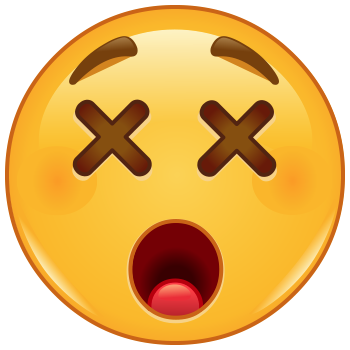
(And thankfully you can at least turn that Confirm Delete dialog back on again too.)
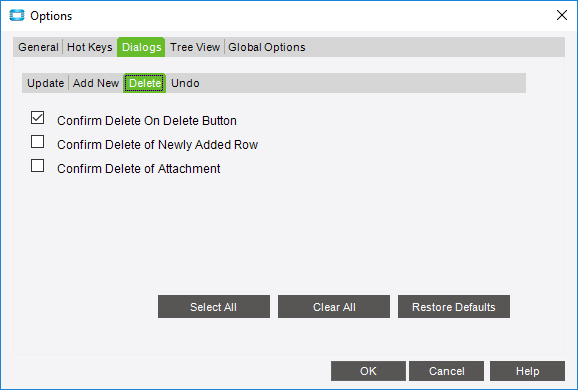
Oooh BURN!  LOL Sorry, I couldn’t resist…
LOL Sorry, I couldn’t resist…
@Chris_Conn, do you have ESC setup as a HotKey to Clear a form or something to that effect? 
And it looks like you can’t set the ESC to anything…See? I wouldn’t know good or bad code from a hole in my sock! 

I often attempt to delete text in a label field in a BAQ by highlighting it and hitting DEL, and it deletes the entire row(record) 
@ckrusen, if I’m understanding what is happening to you correctly, that sounds like you might have this HotKey setting on the BAQ Designer form???

OR this setting???
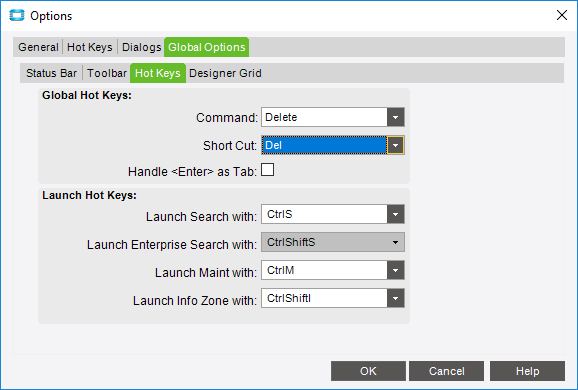
Maybe?
Nope.
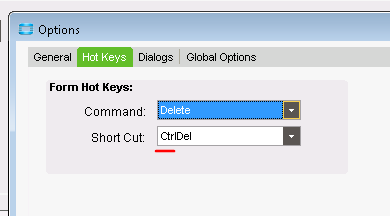
and
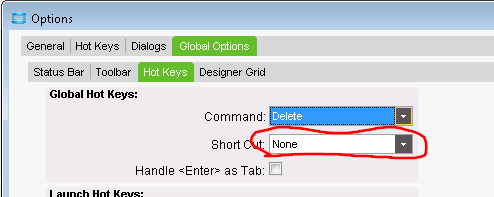
For example:
The default label for Customer.State is “State/Prov”. If I place the cursor between the ‘e’ and the ‘/’, and hit the delete key to delete the “/”, it will delete the Display column row for Customer_State
If the Confirm Delete option is enabled, that’ll save me (maybe)
If the Confirm Delete option is disabled, hitting the DEL key several times will delete several rows.
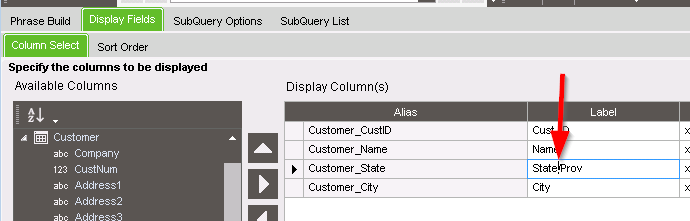
This isn’t horrible if they are just plain display fields. But if it’s a calculated field … goodbye calculation formula.  Your choice then, is to close the BAQ w/o saving (but having to recreate all the changes since the last save), or recreate the fields (and their formulas). And heaven forbid if this is a BAQ that is used by a dashboard or report, and you don’t get the calculated name exactly the same as it was before.
Your choice then, is to close the BAQ w/o saving (but having to recreate all the changes since the last save), or recreate the fields (and their formulas). And heaven forbid if this is a BAQ that is used by a dashboard or report, and you don’t get the calculated name exactly the same as it was before.
Moral of the story… make sure the “Confirm Delete on Delete button” is enabled

EDIT: (more info)
!!! Enabling the “Confirm Delete on Delete button” doesn’t take effect until the BAQ Designer program is closed and re-opened !!!
Also, I said “maybe” on the “Confirm Delete…” dialog saving me. The dialog starts up with the ‘Yes’ button in focus. If my intent was to delete a selection of text and add more with a space, (say ‘State/Prov’ to ‘State or Prov’) the space bar acts like clicking the YES button to delete.