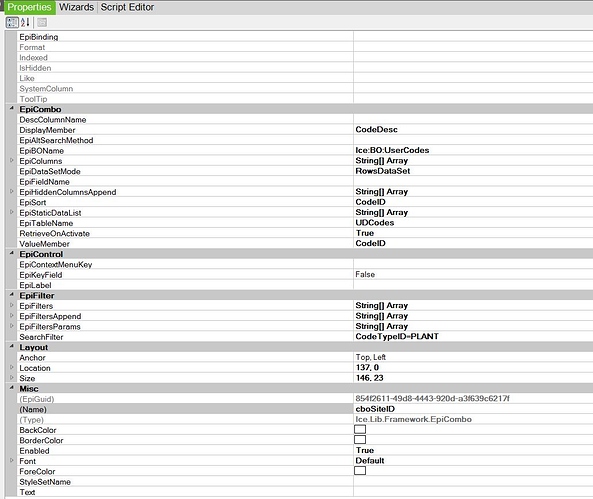Thanks Tim. I decided to use “User Codes” since there are only 6-8 Codes that will go in there, and will never change.
So this is what I did. However, seems I am missing something.
- System Maintenance–>User Codes and create a Code Type and input my UD Codes.
- Go into UD Column Maintenance and create a UD Field for table Quotedtl.
- Go into Extended Properties and pull up Quotedtl_UD
- From Extended Properties click on the column name and then Column–>Detail Sheet.
- Change the Linked Column to the extended UD field. Change UD Code Type to my UD Code.
- Quote/Opportunity with developer mode. Check “base only” and click “OK”.
- Went to customization–>add combo field in the Line–>Detail sheet.
Not sure what the properties is that I need, but this is what I did.
I saved the customization/program, cleared client cache, and go back to that customized form. When I click on the combobox, I get the following error:
Error accessing the database: Invalid column name ‘PLANT’.
Any ideas if there’s issue with my setting in the combobox properties or somewhere else?