Thanks Jill.
For what it’s worth, I agree with you. It’s just not a hill worth dying on.
Financial types tend to not be “early adopters”. And by early, sometimes, I means decades late hahahahaa. Just kidding if you’re one of those debit/credit people. Mostly.

It’s funny though. The Financial types are all about reducing costs and improving efficiency…in other departments. ![]()
One scene wraps up the entire conversation:
Me: “Have you ever thought about looking into doing it this way?”
CFO: “Let me tell you about my favorite sport…”
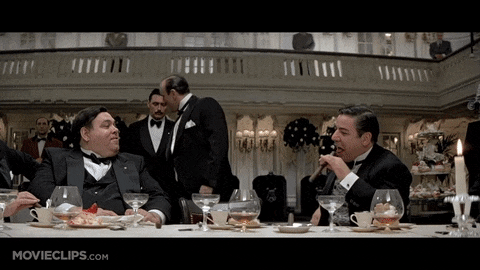
Copycat…I had dibs on that scene first
hahaha.
Guess I never saw it… (still can’t).
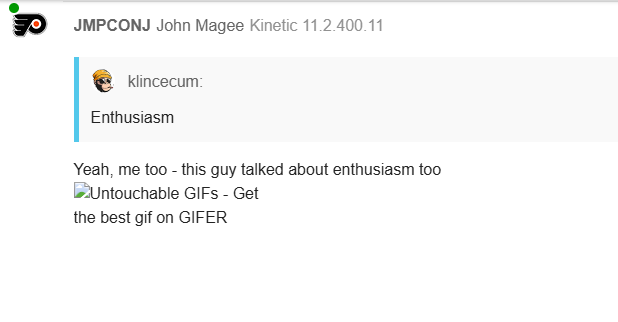
Great minds, though!
Harumph.
Agreed, great minds think alike. ![]()
We’ve exceeded usage for the month
As someone else pointed out, is there an RDD I also need? I am downloading this now and will figure this out in a bit. I appreciate this!
It all depends on what information you want to see on your print.
We wanted ours to include the below (3) columns. So our updated RDD just unexcluded all columns for CheckHed and ApTran:
CheckHed.Name
ApTran.RefPONum
APTran.InvoiceDate
But, attached below, for simplicity sake…
RDDApCheck_3part.xml (220.7 KB)
Thank you!
Please see this new post regarding the generation of an Epicor Idea. New Epicor Ideas topic: Smart Client Sunset Ideation team
How is this going to work without a smart client installed? I set up the edge agent and one of the first things it had me do was point it to my smart client install.
What version are you on? The Edge agent should (or will eventually) not require the smart client since it is not just about the client… edge is for a bunch of things. Client is just one of them.
I don’t know, 2024.1.15 or whatever the cloud dedicated tenant is on. I never was able to get it working. It gets to the point where it says crystal report was sent to edge agent and then fails with this error.
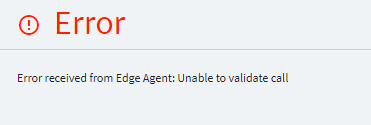
Please don’t take this the wrong way but I’ve just kind of gotten used to not being able to get Kinetic working properly and I’ve given up. I’m sure it works great for a lot of people who aren’t me and have things configured differently.
You can open folder with Edge Agent log and look at the full error description.
fail: 11/20/2024 12:40:06 PM -08:00 Edge.Informants.ClientPrinting.ClientPrintingInformant [0] Unable to validate call for the message Edge.Informants.ClientPrinting.Messages.CrystalReportPrintRequest. Error Bad Request{“HttpStatus”:400,“ReasonPhrase”:“REST API Exception”,“ErrorMessage”:“Invalid path ‘SOAFormAndy2.rpt’.”,“ErrorType”:“Ice.BLException”,“ErrorDetails”:[{“Message”:“Invalid path ‘SOAFormAndy2.rpt’.”,“Type”:“Error”,“Program”:“Ice.Services.Lib.FileTransfer.dll”,“Method”:“AssertFileExists”,“ColumnNumber”:17,“LineNumber”:260}],“CorrelationId”:“1a887295-f490-4e04-84cb-8dad5ae64ad4”}
Did you report this? It maybe a bug unrelated to EA. Also you can get even more additional info in the server log using the correlation id you have “1a887295-f490-4e04-84cb-8dad5ae64ad4”
I opened a ticket for it just now. I meant to a month ago when i first ran into this but i haven’t had time.