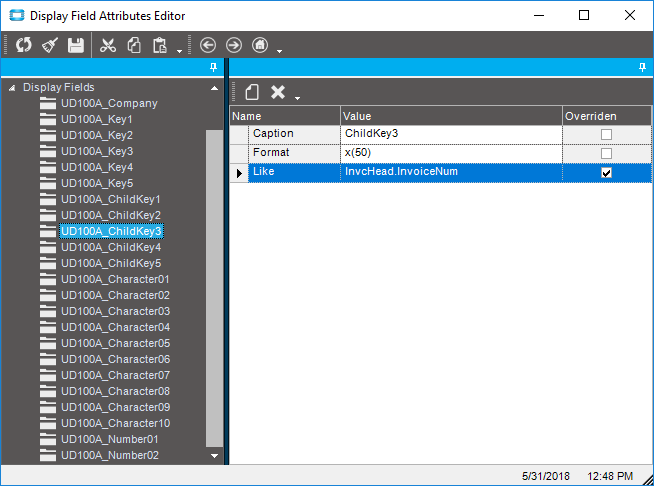See this thread for a UD Example.
So what limits it, is has to be a field that has a LIKE property and that LIKE Property lets say Part.PartNum has to have a “context menu” configured w/ a Base Search.
So you can add your own, but obviously Key fields usually have one. But lets say if you are using “Character10” and it is a PartNum field in your BAQ, you can modify the properties in the BAQ Designer (attributes) and assign a LIKE Part.PartNum property.