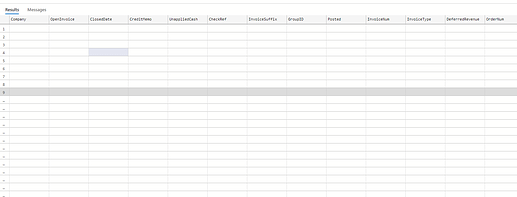Just wondering how many people have looked at Azure Data Studio? Only just installed it last night. Rather VScody with extensions and the like…

I’ve got it installed. Messed around with it a couple times. I find SSMS quicker and easier to use.
Yes. It’s built on the VS Code framework. Have you checked out SQL Notebooks now available in Azure Data Studio? I think it’s the next UI iteration. Being able to send commands with documentation together? The data scientists have been using Jupyter notebooks for awhile but Microsoft is making it available for other clients.
I can see notebooks as a great tool in Epicor too. Here’s my check-run notebook. Here’s my upgrade notebook. Since MS is even looking at making a PowerShell kernel for Jupyter notebooks that means we could create Epicor Jupyter notebooks someday…
Mark W.
Not on your Mac or on Linux… ![]()
Seriously, when I watched that podcast, it seems like SSMS isn’t going to get much more love from Microsoft. The future looks to be Azure Data Studio if I’m reading the tea leaves correctly. And I think that is driven by DevOps. Source Control for your SQL is built into Azure Data Studio. I don’t think that SSMS has that capability.
Agree 100% on that…It’s the old story though, what are people used to, and the tend to stick with what’s comfortable, a bit like a ERP implementation I know…
…I in a recent podcast with SH, he mentioned he had to force himself to change, in reference to Jupyter Notebooks I recall, or was it VSCode?
Going down to Ladbrokes to see if they will take a bet on that… ![]()
Also, with SQL Server in Linux now, it might be much to ask people to run SSMS in order to manage it… 
ALERT TOPIC DIVERSION*******
As a matter of interest, and before I get flamed for “Non Compliance Blasphemy”
Has anyone installed an Epicor ERP DB on SQL for Linux? Just for for the fun of it mind you.
I agree 100% the future is Azure Data Studio. I see SSMs going EOL at some point in the near future. It’s served it’s purpose.
I’ll switch to Data Studio when SSMS goes EOL. But for now, it’s just what I prefer.
As you should. There’s no feature parity yet. You can only recently import csv files, no XLSX, or other file types.
@chaddb I’ll convince you to switch all of your SQL Dev work to Data Studio with one feature…
Auto-Save.
I’m in SSMS a few times a week and during maintenance, I’ll check out ADS but I’m still using VS2017 so… insert old man emoji here
I installed the update to ADS after seeing this post. I’m going to give it a try along side SSMS. I do like the newer look. Matches VS Code and Azure Storage Explorer. It’s definitely going to be the replacement.

And so went back into it again…My query window comes up and shows “Disconnected”, but I can click on one of the connections I’ve setup,…and I can change connections that is noice, real noice.
But you can export

Is it possible to connect to a text file and run SQL against it without loading it into a DB? Similar to Presto, Athena, Apache Drill
A little more VS Code love: REST Clients! They won’t replace Postman but it some cases, it may be all one might need.
Mark, How can I message you directly about a problem I am having with Epicor E10 Cycle Counting? I have seen your comments on other Epicor issues and you have provided the best answers, so I am hoping you can help me as well.
Been using ADS exclusivity since this thread started. Figured I would give it another try. It’s much better than it was when they first released it.
Running into an issue though with query results sometimes. The results grid is just blank. Anyone else see that?
I’ve seen it too. It seems like it shows up if I click in the Results. That being said, you can also report it to Microsoft as an issue. It’s a completely open sourced project so you can even find the bug, fix it and submit a pull request! ![]()