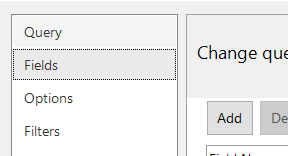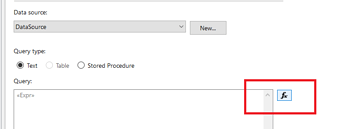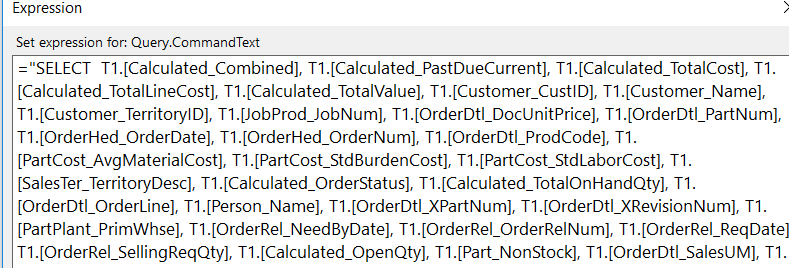cfinley
February 4, 2021, 4:15am
6
I would like to highly advise against using the Sync Dataset option inside of the Report Style screen. Always causes nothing but problems.
After you have added the fields into your BAQ, go into the dataset inside of your SSRS Report, then modify the query expression.
Add your new fields into the SELECT clause
Then add the field into the fields section
While it may be slightly time consuming to manually add the new fields into the SQL query inside your SSRS report, you’ll spend less time doing that than correcting the mess that that button creates…
As we all initially expected it to do.
Was it a Sync Dataset issue? Go with this Personalization:
[image]
If you copy the Base Dataset, and paste it into something like Notepad++, and do the same with your modified version - oftentimes after a few minutes of staring you see how the Base fields and the added fields and then any customizations are somewhat organized and you can kind of copy paste into a new version for the customization - but then you have backups of it, just in case. Oftentimes you can remove entire Datasets for s…
1 Like